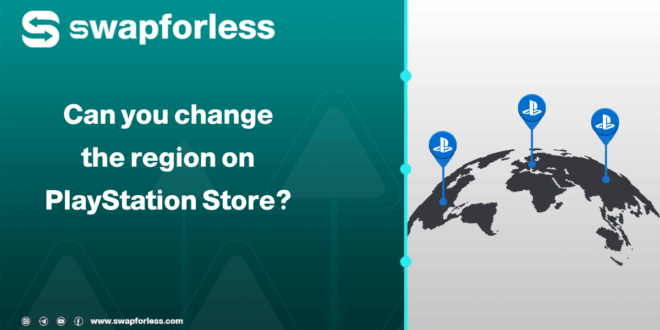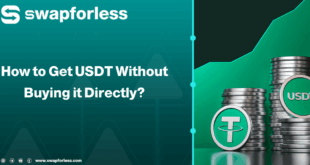You’ve received a PlayStation gift card, but when you enter the code, you get an error message stating it’s from a different region. Or perhaps you’ve moved to a new country and want to change your store to match your new location and local currency.
In all these cases, the first thing that comes to your mind is: Can you change the region on PlayStation for my account?
The direct and honest answer might be disappointing, but understanding the reason and knowing the available solutions is the real key to solving your problem.
Can you change the region on the PlayStation Store?

The answer is no. Once you create a PlayStation account and select a specific country, this account is permanently linked to that geographical region.
There is no option in the settings, and Sony’s support team cannot change your account’s country for you. This is an intentional decision by Sony.
Why does Sony prevent region changes?

This restriction may seem annoying, but it has specific legal and commercial reasons. Simply put:
- Pricing and Taxes: The price of a single game varies significantly between the United States (where the price is in dollars) and Europe (in euros). Each region has a different tax system and pricing.
- Publishing and Distribution Rights: Compliance with agreements with publishing and distribution companies that distribute products in specific geographical areas.
- Preventing Misuse: Preventing users from manipulating the system by trying to switch between regions to take advantage of price differences or access content not available in their region.
- Compliance with Local Laws: Region-locking allows Sony to comply with changing local laws in each country regarding games and advertising.
How to know your PlayStation account region and gift card region?
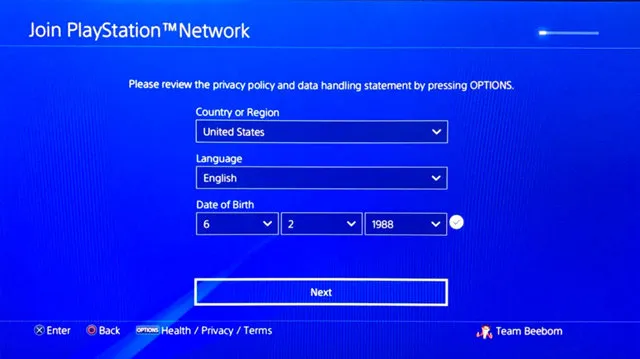
- To know your account (PSN) region: Go to Settings > Account Management > Account Information > Address. The listed country is your permanent, unchangeable account region.
- To know the gift card’s region:
- If it’s a physical card: The region is written on the card, or you can tell by the currency symbol.
- If it’s a digital card: If you bought it yourself, you’ll find the region in the email receipt.
- If it’s a gift: This is where it gets tricky. The PlayStation will tell you the code is from a different region, but it will not tell you which region it belongs to. The best and fastest way, in this case, is to ask the person who gifted you the card what country they bought it from.
What is the alternative solution for changing the region on the PlayStation Store?
You can create an entirely new PSN account that matches the region you want to switch to or the card you own.
For example, if your card is American (in dollars), you’ll need to create a new user on your console and select the “United States” as the country when creating its PSN account.
But this solution is not ideal and comes with a set of annoying downsides for the gamer, the most important being that you will need an address in that same region.
How to exchange PlayStation card to cash you can use anywhere?
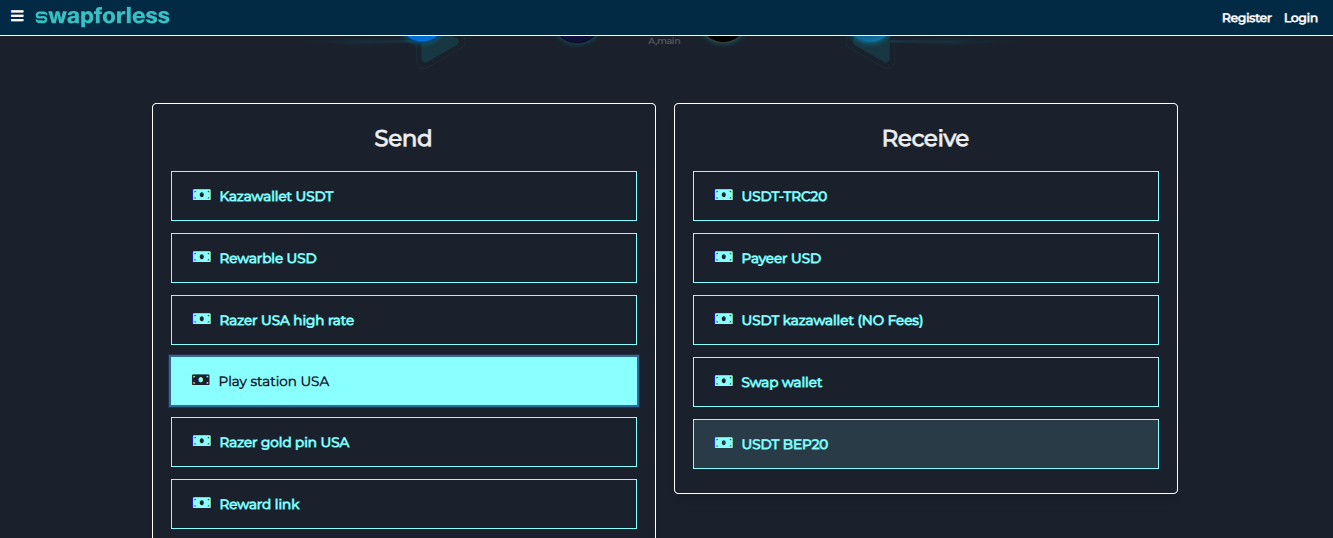
Instead of change the region on the PlayStation Store for the card, you can use the Swapforless platform to swap the value of the American PlayStation card.
This platform allows you to make use PlayStation balance from another region by swapping this card for a flexible balance you can use globally, such as:
This way, you turn a value that is useless to you into real money in your digital wallet, which you can use to buy anything you want, from any store, in any country.
Frequently Asked Questions (FAQ)
Do PlayStation gift cards work in different countries?
No. A PSN gift card is tied to the geographical region it was issued from. An American card only works in the US store, a British card only works in the UK store, and so on.
What is the solution for a PlayStation card region mismatch?
Through Swapforless, you can swap the value of an American PlayStation card for a USDT-TRC, USDT-BEP, Payeer, or Kazawallet balance.
Can I change the country on my PlayStation account?
Unfortunately, no. Once you choose a country when creating a PSN account, that country is permanently locked. The only way to change the store is to create an entirely new account with a different country.
What happens to my balance if I move to another country?
Your balance remains in your original account. If you move from America (where your account is American) to Germany, your account will remain American. You will still see the US store and buy games in dollars, even while living in Germany.
In Conclusion
As we’ve seen, you cannot change the region on the PlayStation Store.
The alternative solutions, like creating multiple accounts, are often more hassle than they’re worth and can lead to splitting your game library and compatibility issues.
The real problem is that you may have value trapped in a card you can’t use. The smartest solution is to find intelligent ways to unlock this value and use it freely on your own terms.
 swapforless blog
swapforless blog