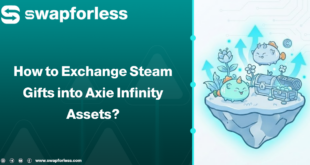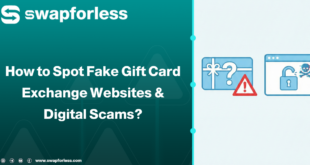The rapid growth of online work and cryptocurrencies has led to the creation of many electronic banks.
Payeer is one of the best and most reliable of these banks, offering a secure and convenient way to store and transfer funds.
Payeer wallet

Overview
Payeer is one of the best e-wallets that has become widely popular in recent times due to its many features.
Activities such as online selling or buying, supporting cryptocurrencies, and performing various procedures such as withdrawal, transfer, and deposit.
The most important feature of this site is that it is simple and easy to use and register, compared to other electronic banks.
You can easily register without any personal documents or other requirements, and it is also available to all users in Arab countries.
How to create a new account on Payeer
To start using the wallet, you need to create an account. You can do this by following these steps:
- Go to the website by clicking on the following link: https://payeer.com/en/
Then click on Create to create a new account. - Enter your email address and click on Create account.
- The website will then send you a verification code to your email address. Enter the code to verify your email address.

You will see a list with your password, secret code, and account name. Save this information by taking a screenshot or writing it down.
After that, click Next, then enter your personal information and click Done.
Now you have a Payeer wallet and you can use it to send or receive money.
How to use Payeer wallet
Once you log in to the website, the website interface will be displayed, with your US dollar balance displayed in the upper left corner of the screen.
On its right, your account name appears, which begins with a capital P and then 10 numbers.
The site toolbar appears in the far left of the screen in a vertical orientation, and it is arranged in ascending order from top to bottom.
- Balance
- Add
- Transfer
- Rate
- Exchange
- History
We will explain the most important of these elements and how to use each of them.
The budget
Here you can see your balance of each of the 12 currencies available in Payeer wallet.
The most popular ones are USD, RUB, USDT, EUR, TRX, and other cryptocurrencies traded online. The total balance is displayed in the top left corner of the screen, and its value in US dollars is also shown.
Transfer

This option allows you to send your money to another user who also has a Payeer account.
To send money, enter the recipient’s wallet number in the Account field, enter the amount to send in the Amount field, and click Send.
After entering the amount in the Amount field, the Total field will show you the amount that will be received by the recipient wallet after deducting the wallet’s commission.
Exchange

This option allows you to exchange any currency for another currency with equal value within Payeer .
Select the currency you want to exchange from the first field, then select the currency you want in the second field.
In the Debit field, select the amount you want to exchange. The value of this amount in the new currency will appear in the Credit field.
History
This page shows all of your exchanges, transfers, and sends, along with the date of each transaction and the associated amount.
Features of Payeer
Payeer wallet is characterized by many things that made it one of the best e-banks and the most used in the world of cryptocurrencies. Here are some of them:
- Easy to use for beginners, with no complexity or difficulty..
- This wallet includes the three major currencies: the dollar, the euro, and the ruble, in addition to many cryptocurrencies.
- You can top up your account using cryptocurrencies, Visa, Mastercard, and other virtual banks.
- The site’s security and reliability are its most distinguishing features. These features have made it one of the most trusted and honest banks, with no history of hacking.
Also read: PayPal Wallet: Everything you need to know
Steps to request a Payeer card
– First, you need to click on the My Cards icon as shown in the following image.
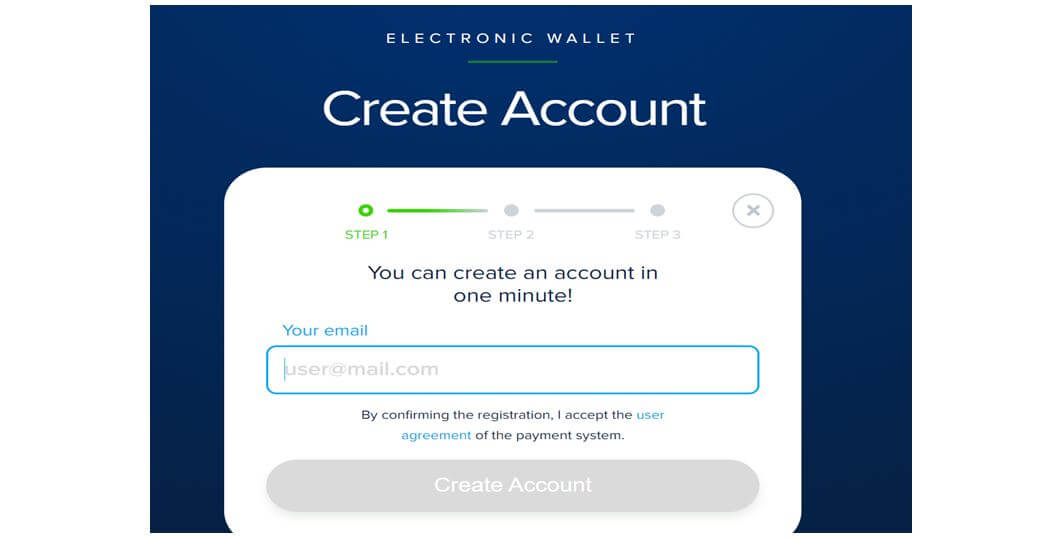
– Second, you need to fill out all the required information. Make sure it’s all accurate, including your address, which is where your Payeer card will be sent. You also need to choose the currency of the card. You can choose USD or EUR. Payeer offers cards in both currencies.
– Once you have finished entering your information, including your address, we will move on to the payment of the associated fees.
Order Payeer card
The shipping cost is about $9.95 via AirMail, which takes 10 to 30 days to deliver. You can also choose DHL for faster shipping, which takes 5 days but costs more. You can pay for shipping using several methods.
– After you have completed all the previous steps and entered your data completely, and after you have chosen an appropriate payment method for the fees incurred on the card, it is then the turn to confirm your Payeer card request, and ensure that all the information you have entered is correct.
How to top up a Payeer account
Payeer account top-up methods are numerous, and we’ll cover them in this section and let you choose the method that works best for you.
- Deposits via Visa or Mastercard with a 3% commission.
- Deposits via bank transfer with a commission of 1%.
- Deposits via Bitcoin-Okpay.
- You can also top up your Payeer account by purchasing balance from any financial intermediary.
- You can also top up your account by exchanging credit from a well-known electronic bank.
- To conclude, SEPA deposits come with a 1% commission.
Top up your Payeer account with a Visa card.
Visa is a quick and easy way to fund a Payeer account. Simply log in to your account, select “Visa or MasterCard” and enter the required information. However, keep in mind that there is a 4.99% fee for this method.
To conclude, it is worth noting that Payeer has become a major competitor to many other electronic banks, including PayPal. This is due to Payeer’s support for countries that are banned by PayPal, such as Syria, Iraq, and others. Additionally, Payeer supports cryptocurrencies and transfers between them and fiat currencies, such as the euro and the ruble.
Also read: 3 Steps to exchange between electronic banks via swapforless
 swapforless blog
swapforless blog