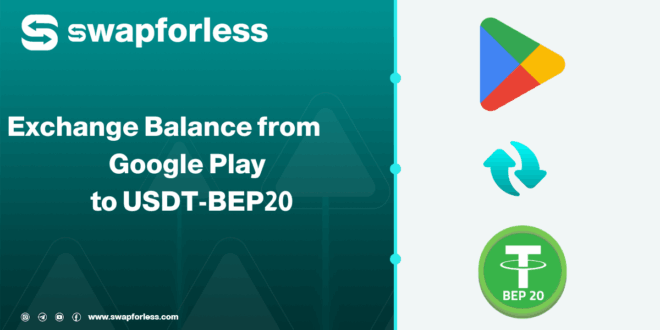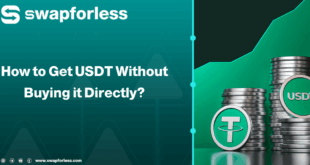Google Play credit isn’t always worthless; you just need the right method to reclaim it and utilize it elsewhere.
This article outlines the steps to exchange Google Play balance to USDT-BEP20 network using the Swapforless platform.
Why is Google Play Credit Exchangeable?

Google Play credit is inherently limited in its use, designed solely for the Google Play Store. However, its value can be redefined.
The credit holds real monetary value, even if restricted to a single platform. This has led many to seek ways to exchange it for something more versatile – hence the importance of Swapforless, which facilitates the exchange of this credit into cryptocurrency usable across multiple platforms.
All you need is a little time and straightforward steps, requiring no technical expertise.
What is USDT-BEP20?

USDT (Tether) is one of the world’s most popular cryptocurrencies, directly pegged to the US dollar, making it relatively stable compared to other cryptocurrencies.
Crucially, we’re focusing on the BEP-20 network. This is a Binance-affiliated network characterized by:
- Low transaction fees.
- Fast transaction speeds.
- Compatibility with numerous wallets and platforms.
In short, if you use platforms like Binance, Trust Wallet, or MetaMask, choosing the BEP-20 network is logical and convenient.
Steps to Exchange Google Play Balance to USDT-BEP20 via Swapforless
To exchange Google Play balance to USDT-BEP20 using Swapforless, follow these steps:
- Visit Swapforless: Go to the official Swapforless website to begin the exchange process.
- Login or Create an Account: If you have an account, log in using your credentials. Otherwise, create a new account.
- Select Balance: On the homepage, select Google Play as the sending method and USDT-BEP20 as the receiving method.

- Enter the Amount: Enter the amount you wish to exchange from Google Play to USDT-BEP20.
- Enter the Address: Enter your USDT-BEP20 wallet address where the exchanged funds will be sent.
- Create Exchange Request: Click the “Create” button to initiate the exchange request.
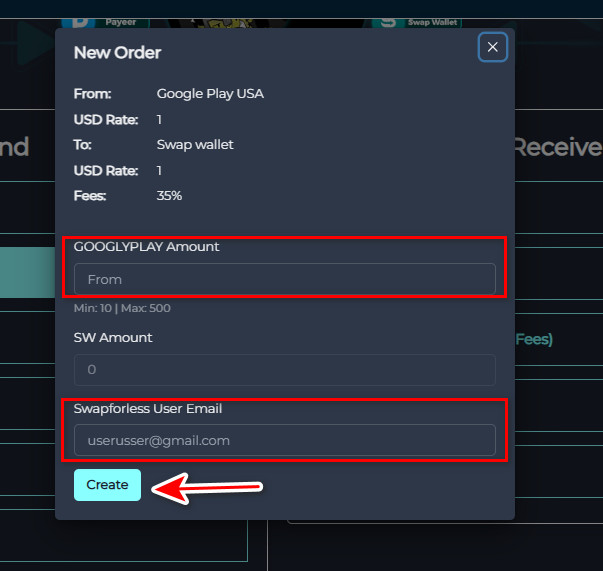
- Fill in Request Details: You’ll be redirected to a new page to add details to your exchange request, such as adding your Google Play gift cards. Click “Add Card” if you have more than one card.
- Complete the Exchange Request: After verifying all the information, click the “Send” button to finalize the request.
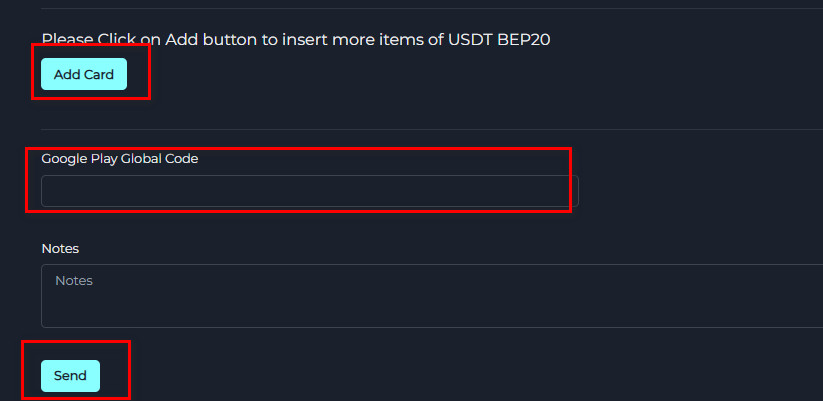
Note:
- Please add Google Play gift cards (US Google Play cards only) at the bottom.
- Enter the code of each card in a separate field, along with its dollar value.
- You can add more cards by clicking the “Add Card” button.
- The request will be processed manually.
- Available card values for exchange are ($10, $15, $20, $25, $50, $75, $100).
- The estimated processing time for your request is 24 hours, depending on the order volume.
- Please ensure all entered information is accurate. Incorrect information may lead to cancellation or delay of the request.
In Conclusion:
Exchange Google Play balance to USDT-BEP20 network isn’t just a technical process; it’s an opportunity to regain control over previously frozen value.
Whether you’re looking to convert your credit into real money or need USDT for personal or financial reasons, this service offers a simple and secure solution.
 swapforless blog
swapforless blog