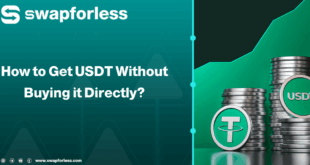Several PlayStation users have some unused credit in their accounts. Are you aware that you have the opportunity to utilize it in a better manner?
This guide describes how to exchange PlayStation Balnace to Swap Wallet using the Swapforless service, detailing the process in plain and simple language.
What is Swap Wallet?

Swap Wallet, is Swapforless’s digital wallet. It’s intended to act as an electronic financial center, where users consolidate different small incomes and balances obtained through trading or any other Internet activities.
The wallet is not just for holding money; it provides the ability to consolidate funds from different sources, including earnings from freelance work, rewards from digital services, and even trade outcomes within the platform itself.
In addition, the wallet offers a safe and structured environment for transferring and receiving money among users, hence being an exchange tool for everyday transactions and for users looking for convenient and quick transfers of money in a secure environment.
swapforless Wallet Explore Essential Services in 2024
How to Swapforless to exchange PlayStation Balance

Swapforless is a top platform for exchanging digital balances and cards. It provides an efficient and secure method to swap the locked value in your card to spendable or withdrawable amounts of money.
Particularly with PlayStation USA credit, users from outside the USA might have problems spending this credit to buy games or services because of currency or geographical limitations.
This is where the exchange is. On the platform, you have the opportunity to exchange your credit for the amount of cash you want deposited into your Swap Wallet, creating more freedom to spend it how you like.
Advantages of Swapforless for this service:
- Processing requests within a few hours.
- High-security encryption technology to protect user data.
- Live tracking of each step in the exchange process.
- A customer support team is available to answer all inquiries.
- Competitive exchange rates making the process economically viable.
How to Exchange balance from Xbox USA to Swap Wallet
Steps to exchange PlayStation Balnace to Swap Wallet via Swapforless
To exchange balance from PlayStation USA to Swap Wallet, follow these steps:
- Visit the website: Go to the platform’s official website using your browser.
- Create an account or log in: If you have a previous account, log in. If not, create one for free.
- Choose the credit type: From the homepage, choose PlayStation USA as the credit to send and Swap Wallet as the destination for receiving the cash amount.
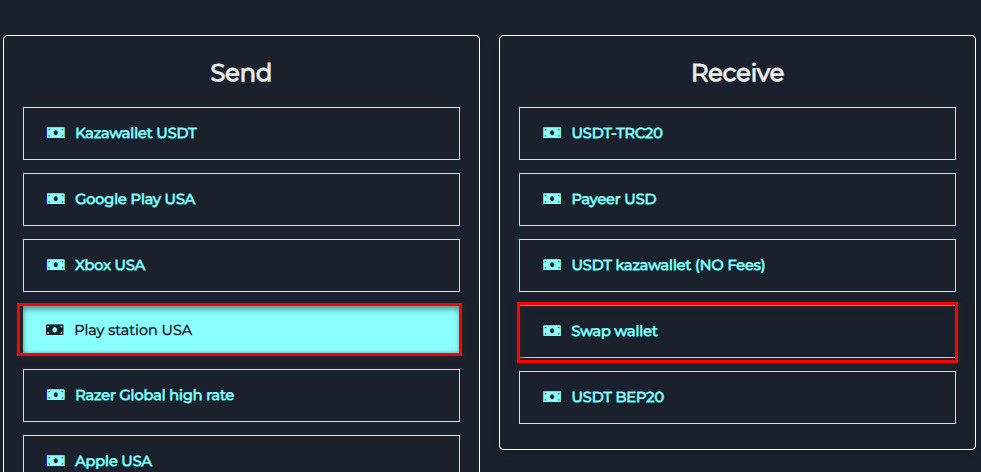
- Specify the exchange amount: Enter the amount you wish to exchange from your PlayStation credit.
- Enter the receiving details: Fill in the email address associated with your Swap Wallet, where the amount will be sent.
- Create the exchange request: Click the “Create” button to start the request.
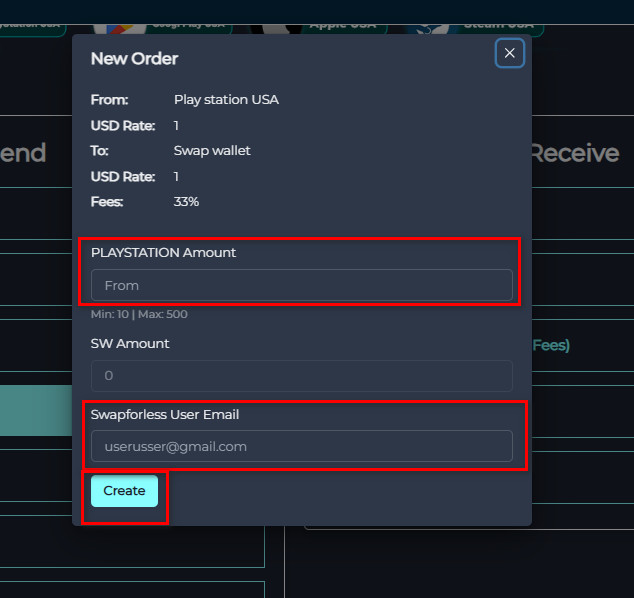
- Add card details: You will be directed to a page to enter the details of the PlayStation USA cards you wish to exchange. Enter each card’s code in a separate field, specifying its dollar value. You can add more than one card using the “Add Card” button.
- Confirm and submit the request: After verifying the information, click the “Send” button to complete the request.
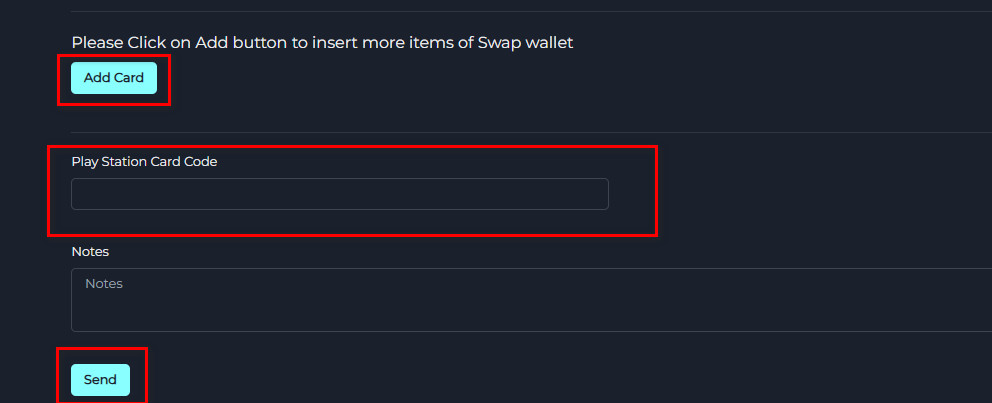
Important notes before submitting the request:
- Only PlayStation USA (American) cards should be used.
- Available card values for exchange: (10-15-20-25-30-50-55-60-75-100-150-200)
- The request is processed manually, and it may take up to 24 hours depending on the volume of requests.
- Ensure all entered data is correct; any error may delay or cancel the request.
How to Exchange balance from Google Play to Swap Wallet
Conclusion:
Using Swapforless and Swap Wallet, you now have the opportunity to exchange the dormant credit from your PlayStation USA account for real money, with you having the flexibility of spending it as you want.
All you require is a few minutes to initiate the request and some care in noting card information to obtain an actual monetary value from something you did not think you could utilize.
 swapforless blog
swapforless blog