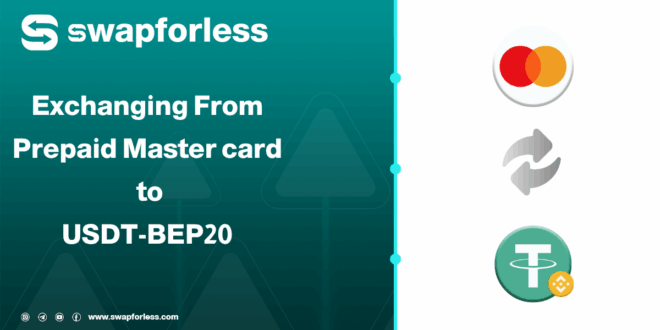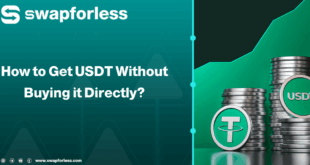Got a Prepaid Mastercard? It’s a great tool for daily payments and managing expenses, but it often hits a wall at the gateway to the crypto world, especially when it comes to the opportunity-rich BNB Smart Chain (BSC).
This guide will show you how you can exchange Prepaid Mastercard balance to USDT-BEP20 via Swapforless,
exchanging your card’s balance into an effective digital asset compatible with one of the most active networks in the crypto world.
The Prepaid Mastercard

A Prepaid Mastercard is an independent financial tool. You load it with a specific amount of money, and that’s all you can spend.
This simple design makes it completely different from credit or debit cards because it doesn’t require a bank account, which gives it a unique appeal.
Despite these advantages, the world of cryptocurrency has its own set of rules. Due to regulatory concerns and anti-money laundering policies, many major crypto platforms are hesitant to accept prepaid cards as a direct deposit method.
This means that your balance, even though it’s real money, might not be directly useful in the way you want it to be.
What Role Does Swapforless Play Here?

You can think of Swapforless as an “asset exchange gateway.” Its main job is to take value from one form (like the balance on a Prepaid Mastercard) and exchange it into another, more flexible and accepted form in the digital economy (like USDT).
Instead of just being a middleman, Swapforless solves the incompatibility problem between financial systems.
It recognizes that the value on your card is real and provides a safe and reliable path to move that value where you need it to be.
Swapforless doesn’t sell you cryptocurrency; it helps you exchange the value you already own into a new form, putting the power back in your hands.
Read more: Steps to exchange Razer Gold High Rate balance to USDT-TRC
Steps to Exchange Prepaid Mastercard Balance to USDT-BEP20 via Swapforless
To exchange balance from Prepaid Mastercard to USDT-BEP20 using Swapforless, follow these steps:
- Visit the Swapforless Website: Head to the official Swapforless site to begin the exchange process.
- Log In or Create an Account: If you already have an account, log in with your details. If you’re new, you’ll need to create an account first.
- Select the Assets: From the homepage, select Prepaid Master card to send.
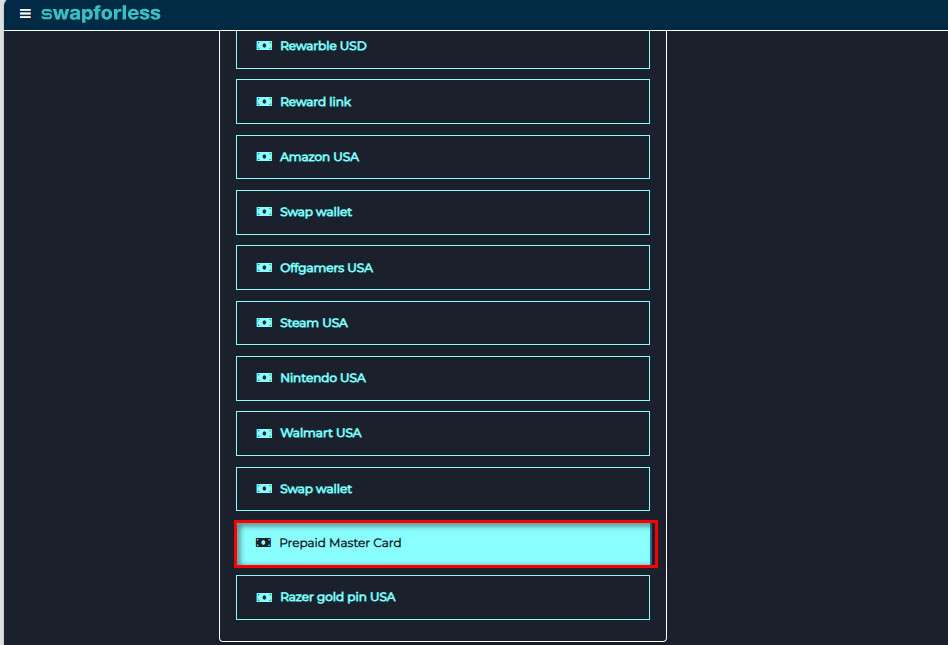
- USDT-BEP20 to receive.

- Enter the Exchange Amount: Input the amount you wish to exchange from your Prepaid Mastercard to USDT-BEP20.
- Enter the Address: Provide your USDT-BEP20 wallet address, as the exchanged funds will be sent here.
- Create the Exchange Request: Click the “Create” button to start the exchange request.
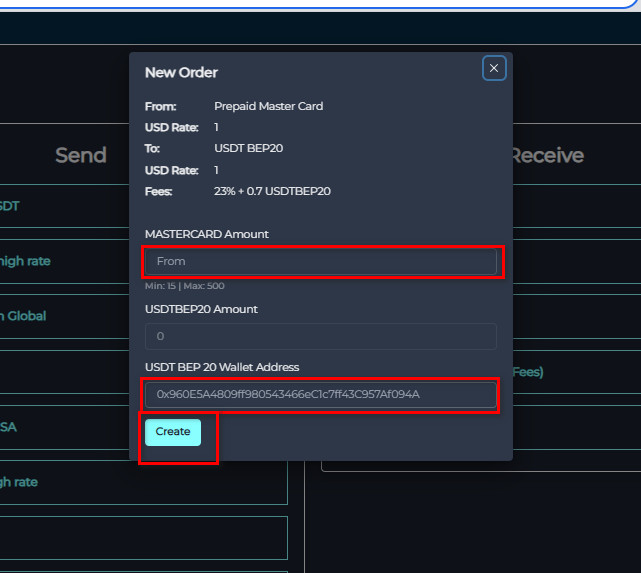
- Fill in the Order Details: You will be directed to a new page to enter the exchange details, such as the Mastercard code. To add more cards, click the “Add Card” button.
- Complete the Exchange: After ensuring all the information is correct, click the “Send” button to finalize the order.
Note:
- Please use US Mastercard codes from myprepaidcenter.com exclusively. (Only values of $15 or more are accepted).
- Each token must be entered in a separate field with its value in dollars next to it.
- You can add more cards by clicking the “Add Card” button.
- This request is processed manually.
- The expected processing time for your request is within 24 hours, depending on the order volume.
- Please ensure all entered information is correct, as incorrect information may lead to the cancellation or delay of your order.
Conclusion
Successfully completing this process means you are no longer constrained by the limits of traditional cards.
You now own a stable digital dollar on one of the most dynamic networks, ready to be used for trading, investing, or interacting with decentralized applications on the BNB Smart Chain.
You’ve transformed a tool that was only for spending into a tool for financial empowerment, placing yourself at the heart of digital innovation.
 swapforless blog
swapforless blog