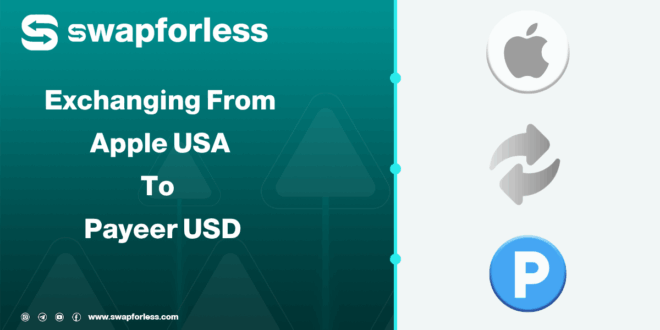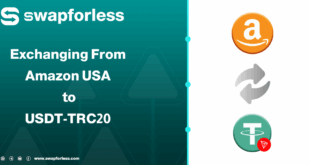Apple gift cards are excellent for buying apps or subscribing to Apple Music. But what if you need the money for other purposes?
Maybe you want to purchase an online service that only accepts payment through e-wallets, or you need to quickly send a small amount to a friend.
In these cases, your Apple balance is completely useless.
You don’t need app credit; you need real money in a versatile wallet like Payeer. This guide will show you how to exchange Apple USA balance to Payeer USD.
What is an Apple USA Balance?
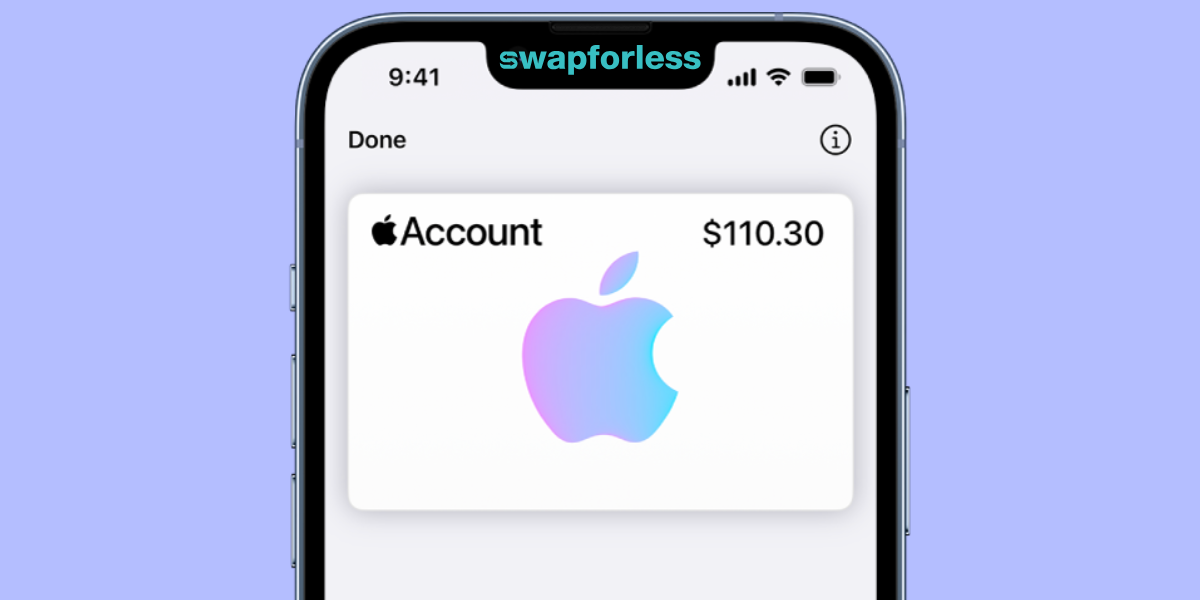
An Apple USA gift card is a prepaid card intended for use within the United States. You can use it to purchase apps, games, music, and movies from various Apple stores.
Despite its utility, its value remains confined within the Apple ecosystem and is geographically restricted, meaning it only works with Apple accounts registered in America.
This makes it unusable in other regions and inflexible for transactions outside this scope.
Read more: Exchange Apple USA Balance to USDT-BEP20 via Swapforless
What is Payeer USD

Payeer is one of the most popular e-wallets in the world, and for good reason. It’s like a global digital bank account. With a Payeer USD balance, you can:
- Pay for services on thousands of websites.
- Instantly send money to other Payeer users.
- Shop from online stores that support it.
- Exchange your funds to other currencies or withdraw them.
It represents the liquidity and flexibility you need to manage your finances online.
While Payeer is an excellent option for traditional payments, some may be looking for options in the world of cryptocurrency, and that’s where they can explore how to exchange an Apple balance to USDT.
What is Swapforless?

Swapforless is a specialized digital platform providing flexible exchange solutions for a wide range of digital assets.
The platform was founded with the primary goal of solving the problem of restricted balances that users face with gift cards, e-wallets, and digital currencies.
We place user security at the core of our operations, using advanced security protocols to protect transactions and data.
Additionally, we offer innovative tools like the “Swap Wallet,” which enables users to consolidate their small and scattered balances in one place, making them easier to manage and exchange efficiently.
Steps to Exchange Apple USA Balance to Payeer USD via Swapforless
To exchange balance from Apple USA to Payeer USD using Swapforless, follow these steps:
- Visit the Swapforless website: Go to the official Swapforless website to start the exchange process.
- Log in or create an account: If you already have an account, log in with your details. If not, you must first create a new account.
- Select the currency: On the homepage, choose Apple USA as the currency you’re sending to
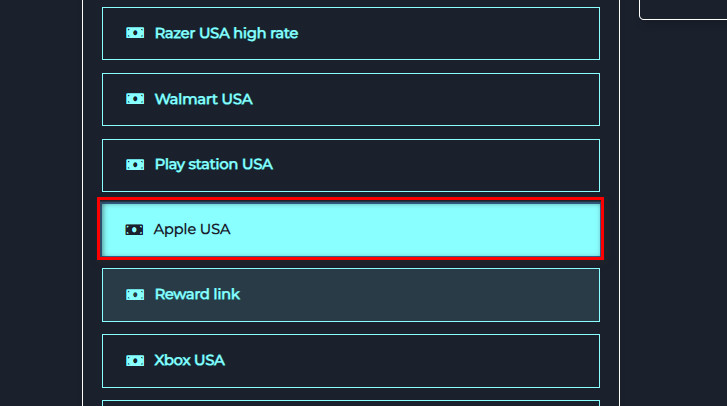
- Select Payeer USD as the currency you’re receiving.

- Enter the amount: Input the amount you wish to exchange from Apple USA to Payeer USD.
- Enter wallet address: Provide your Payeer address where the exchanged funds will be sent.
- Create a request: Click on the “Create” button to begin the exchange request.
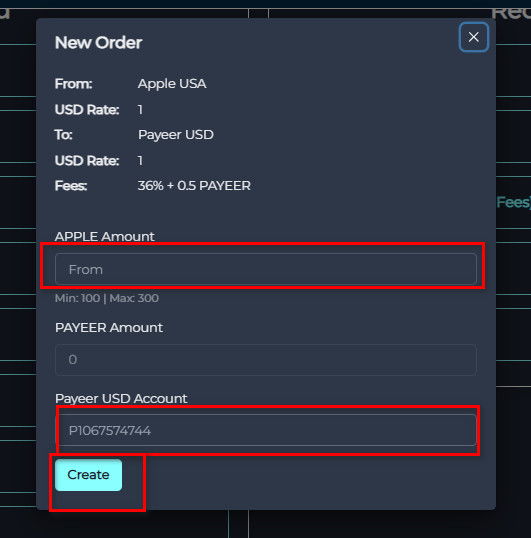
- Fill in the order details: You will be redirected to a new page displaying the exchange request details, such as adding Apple cards. Click on “Add Card” if you want to submit more than one card.
- Complete the exchange request: After verifying that all information is correct, click the “Send” button to finalize the request.
Notes:
- Please add your Apple gift card USA
- Each code in one text box with its value
- This is a manual order
- Time expected to process your order: 24-48 hours (dependent on order value)
- Make sure all your inputs are correct (Incorrect information may delay or cancel your order)
Conclusion
This way, you no longer have to leave the value of your Apple gift card restricted.
You are now able to exchange Apple USA balance into a practical balance in Payeer, which opens the door for you to use it in a wide network of online transactions and services.
 swapforless blog
swapforless blog