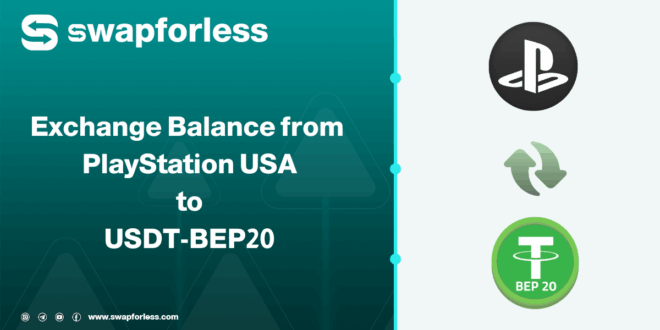If you have a USA PlayStation balance you are not utilizing, or you want to exchange it safely and profitably for a stable currency you can spend at will, Swapforless has the solution.
This guide will take you through the process of exchange balance from PlayStation to USDT-BEP20, as well as maximizing how you utilize said process.
What is USDT-BEP20?

BEP20 is a technical specification made for the Binance Smart Chain (BSC). It prescribes the requirements for token creation within the network.
USDT-BEP20 is the Tether cryptocurrency using the Binance network, not the usual Ethereum network.
BSC has much lower gas fees than Ethereum, so transactions made using BEP20 in USDT are cheaper. It has been adopted by many users from all around the globe because of this.
What is PlayStation USA?

PlayStation is a Sony Interactive Entertainment-developed video game brand. It was released in Japan for the first time on December 3, 1994, and has since grown to become one of the globe’s favorite game-playing centers.
PlayStation USA is merely the PlayStation division in the United States in which PlayStation machines are marketed and offered for sale, along with technical support and services specifically related to gaming.
Steps to Exchange Balance from PlayStation to USDT-BEP20 via Swapforless
To exchange your balance from PlayStation USA to USDT-BEP20 using Swapforless, follow these steps:
- Visit the Swapforless Website: Go to the official Swapforless website to begin the exchange process.
- Login or Create an Account: If you have an account, log in using your credentials. If not, create a new account.
- Select Balances: On the homepage, select PlayStation USA as the sending balance and USDT-BEP20 as the receiving balance.
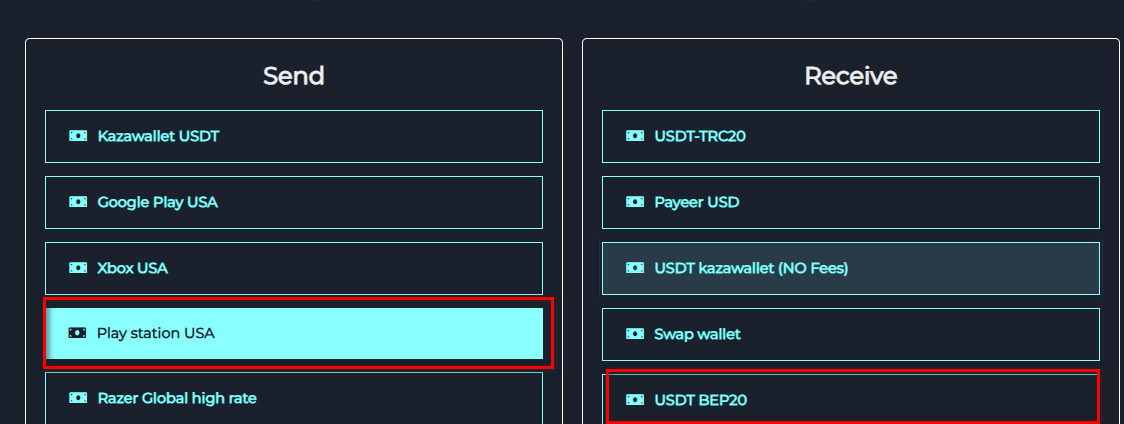
- Enter the Exchange Amount: Enter the amount you wish to exchange from PlayStation USA to USDT-BEP20.
- Enter the Receiving Address: Enter your USDT-BEP20 wallet address where the exchanged funds will be sent.
- Create the Exchange Request: Click the “Create” button to initiate the exchange request.
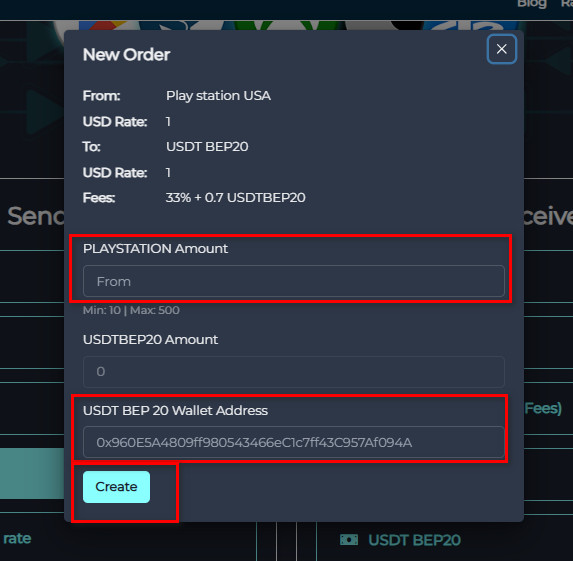
- Fill in Request Details: You’ll be directed to a new page to review the exchange details, including adding your PlayStation cards. Click “Add Card” if you have more than one card.
- Complete the Exchange Request: After verifying all the information, click the “Send” button to finalize the request.
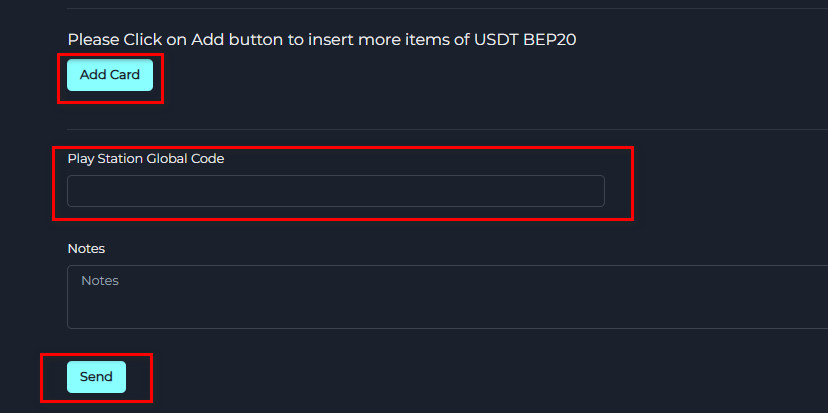
Note:
- Please add only US PlayStation cards.
- Enter each card code in a separate field along with its dollar value.
- You can add more cards by clicking the “Add Card” button.
- This request is processed manually.
- Available card values for exchange are (10-15-20-25-30-50-55-60-75-100-150-200).
- The expected processing time for your request is 24 hours, depending on the request volume.
- Please ensure all entered information is accurate. Incorrect information may lead to cancellation or delay of the request.
In Conclusion:
Why is it a wise idea to exchange your PlayStation USA balance to USDT-BEP20? It is because it helps to transform your limited-use digital currency into one that is stable and usable at will to buy services, invest, or even exchange for real money using different websites.
Support from Swapforless for secure and quick exchange helps everyone to easily and rapidly take care of this process without any concern about security and complexity.
 swapforless blog
swapforless blog