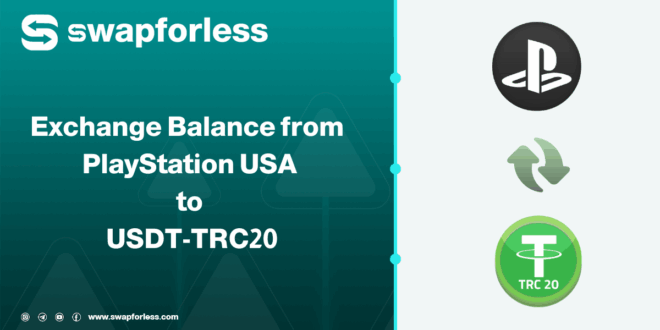Do you possess a balance on the US PlayStation Store and have no idea how to take advantage of it beyond the gaming realm? Perhaps you purchased it by mistake, or you’d prefer to have it converted to spendable money.
With Swapforless, you now have the option to exchange balance from PlayStation USA to USDT-TRC20 through easy and quick steps.
Why USDT-TRC20, you might wonder? It is a stable and fast currency with low transfer fees relative to other currencies.
Most importantly, you are free to spend it wherever cryptocurrencies are accepted – from trades to buying goods and services online.
What is PlayStation USA Balance?

US PlayStation balance is a credit balance on your PlayStation Network (PSN) account, and is utilized to purchase games, add-ons, subscription services like PlayStation Plus, and various digital content from the US PlayStation Store.
The balance is typically topped up through PlayStation gift cards specifically for American accounts, and you will have to have your account set up in the United States with a valid U.S. address and telephone number in order to access the balance without any problem.
What is USDT-TRC20?
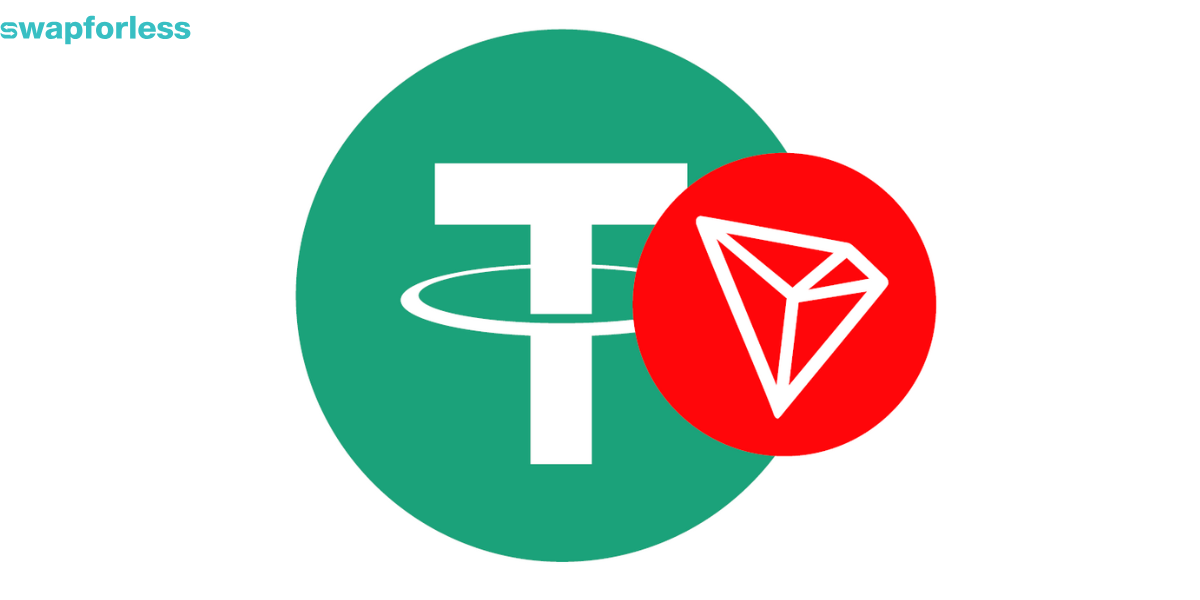
USDT-TRC20 is a variant of the Tether currency that runs on the TRON network via the TRC-20 protocol, which is a smart protocol designed to enable token issuance on the TRON network.
This iteration of USDT has extremely high transfer rates and low transfer fees relative to others such as USDT-ERC20 on the Ethereum network, where transfer fees are high due to congestion.
Features of USDT-TRC20:
- Nearly free or very low transfer fees, making it suitable for small and medium transactions.
- Fast transaction confirmations in seconds thanks to the high efficiency of the TRON network.
- Value stability tied to the US dollar at a 1:1 ratio.
- Wide support and increasing popularity with large trading volume on the TRON network, reflecting strong market acceptance.
- Ability to use compatible wallets such as TronLink, which provides security and advanced features for managing USDT-TRC20.
Steps to Exchange Balance from Google Play to USDT-TRC20
Steps to Exchange Balance from PlayStation USA to USDT-TRC20 via Swapforless
To exchange PlayStation USA balance to USDT-TRC20, follow these steps:
- Visit Swapforless: Go to the official Swapforless website.
- Log in or Create an Account: Log in with your existing credentials or create a new account.
- Select Currencies: On the homepage, select PlayStation USA for sending and USDT-TRC20 for receiving.

- Enter Amount: Input the PlayStation USA amount to exchange.
- Enter Address: Carefully enter your USDT-TRC20 wallet address; the converted funds will be sent here.
- Create Transfer Request: Click “Create” to initiate the exchange request.
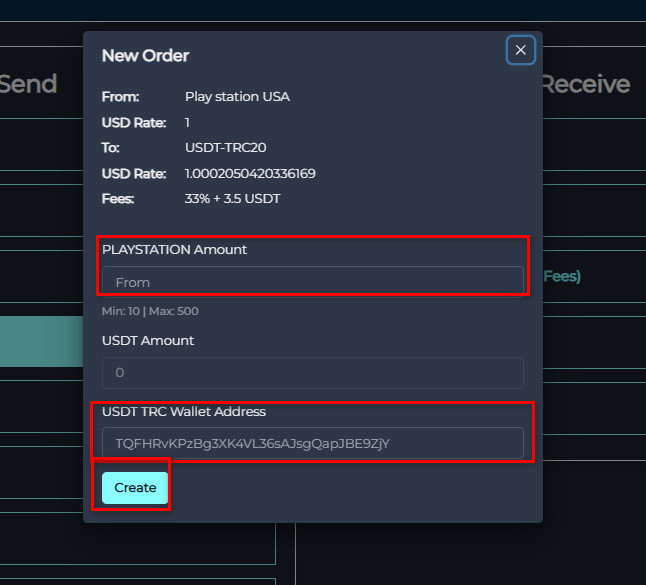
- Fill in Request Details: A new page will appear to add your PlayStation USA details. Click “Add Card” if you have multiple cards.
- Complete the Transfer Request: After verifying all the information, click “Send” to finalize the request.
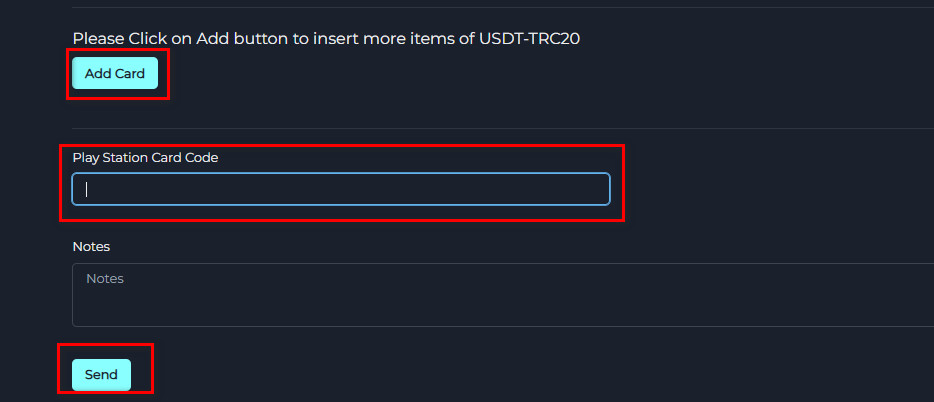
Important Notes:
- Please add your PlayStation USA pin (PlayStation USA USA only)
- Each pin in one text box with its value
- This is a manual order
- The time expected to process your order is 24 hours (dependent on order value)
- Make sure all your inputs are correct (Incorrect information may delay or cancel your order)
Steps to Exchange Xbox USA Balance to USDT-TRC20
In conclusion:
Don’t let your PS balance go to waste!
With Swapforless, you can exchange PlayStation USA balance for USDT-TRC20 and utilize it as you prefer. Give the service a try now and feel the convenience of exchanging for yourself.
 swapforless blog
swapforless blog