Numerous users are sitting on unused credit in their Xbox USA accounts, but are yet to realize that there are methods to convert the balance into something of greater value.
In the article below, we’ll guide you through everything you need to know about Swap Wallet, how the Swapforless site facilitates the exchange balance from Xbox USA to Swap Wallet, and the simple steps to do it yourself.
What is Swap Wallet?

Swap Wallet is a sophisticated digital wallet on the Swapforless platform. It is meant to be much more than merely an electronic fund storage tool.
The uniqueness of the wallet is that it can receive and hold small amounts of money earned through different online activities — whether earnings from freelance websites, returns from reward-based websites, or even exchange balances on the Swapforless site itself.
Swap Wallet offers a centralized and secure mechanism for handling these small resources, where all of them can be gathered in one location until the amount is enough to be withdrawn or transferred to an external e-wallet.
Aside from storing and handling funds management, the wallet also allows for financial transactions between parties on the site.
Users are able to send and receive funds directly through an organized and secure interface, thereby making Swap Wallet an effective utility for everyday use as well as for entrepreneurs who must execute rapid, secure transfers within the safety of the digital space.
swapforless Wallet Explore Essential Services in 2024
How Does Swapforless Help You Exchange Xbox USA Balance to Swap Wallet?

Swapforless is one of the leading platforms in the field of exchanging unused digital cards and credits. Its mission is to provide a safe and user-friendly environment where users can convert unusable balances in their region into cash or other directly useful services.
Specifically in the case of Xbox USA credit, users outside the United States often struggle to purchase high-value games or content due to currency restrictions or regional product availability.
This is where Swapforless comes in — offering you the ability to turn that unused balance into real money that gets deposited directly into your Swap Wallet, giving you full freedom to spend as you wish — without restrictions.
The main benefits Swapforless offers during this process include:
- Exchange processes are completed within just a few hours.
- Advanced encryption technology to protect user data, with real-time tracking available for every step.
- A dedicated support team is ready to assist with any questions during the exchange.
- Competitive rates for the exchange make it a cost-effective and profitable option for users.
Steps to Exchange Balance from Xbox USA to Swap Wallet via Swapforless
To exchange Xbox USA balance into your Swap Wallet using Swapforless, follow these steps:
- Visit the Swapforless Website: Go to the official Swapforless website to begin the conversion process.
- Log In or Create an Account: If you already have an account, log in with your credentials. If not, register and create a new account first.
- Select Your Currencies: On the homepage, choose Xbox USA as the balance you’re sending, and select Swap Wallet as your receiving option.
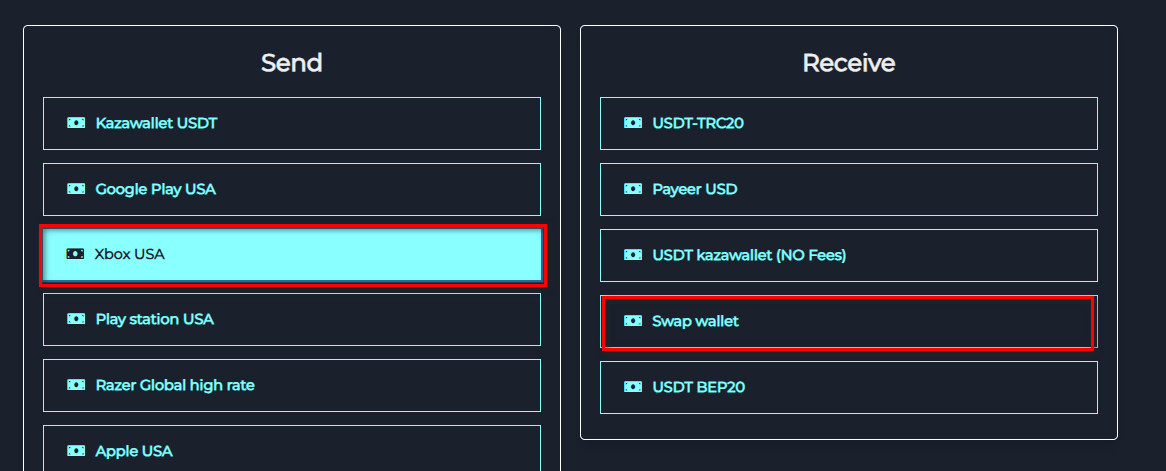
- Enter the Amount: Input the amount you wish to exchange from Xbox USA credit into your Swap Wallet.
- Provide the Receiving Address: Enter your Swapforless email address, where the converted funds will be sent.
- Create the Exchange Request: Click the “Create” button to start the exchange request.
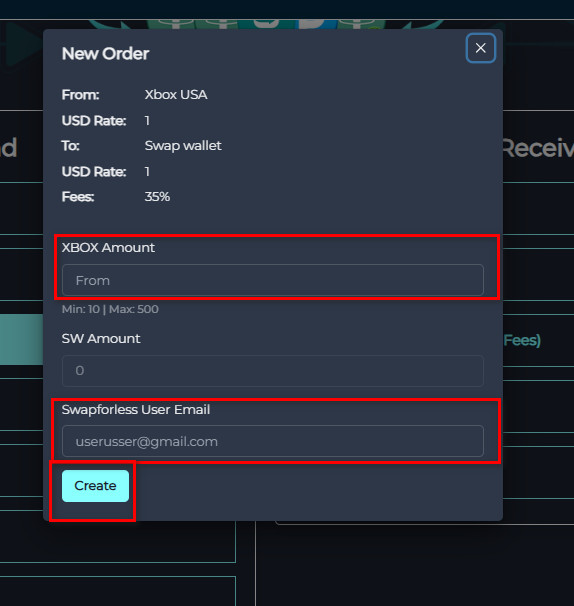
- Fill in the Request Details: You’ll be redirected to a new page where you can review the details of your exchange. If you have multiple gift cards, click “Add Card” to include all relevant codes.
- Complete the Exchange Request: After verifying all information, click the “Send” button to finalize your request.
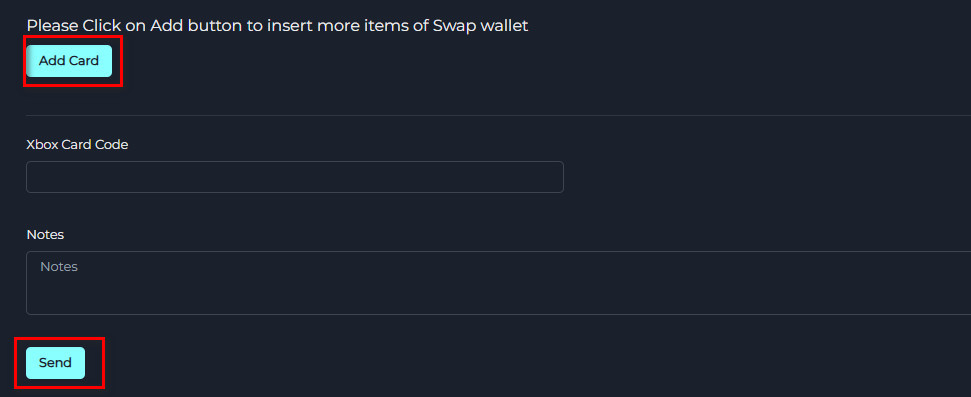
Important Notes:
- Please add Google Play US cards only at the bottom of the form.
- Each card code must be entered separately, along with its value in USD.
- You can add additional cards by clicking the “Add Card” button.
- Requests are processed manually.
- Accepted card values: $10, $15, $20, $25, $50, $75, $100.
- Expected processing time is approximately 24 hours, depending on request volume.
- Please double-check all entered information — incorrect details may lead to delays or cancellation of your request.
In the end:
Using Swap Wallet provides you with immense flexibility when handling different digital services, without the constraint of where you are from or what balance you’re holding.
With Swapforless, it takes just minutes to submit your request and some simple attention to detail, but the payoff is genuine added value in your pocket.
Start today and turn what was previously deemed worthless into actual digital property.
 swapforless blog
swapforless blog



