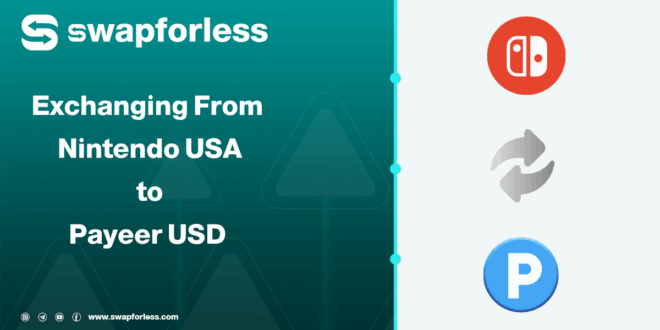A US Nintendo gift card gives you access to a world of entertainment, but it becomes useless when you want to use its value in the real world.
What if you could break that barrier and turn your gaming credit into real dollars in a global wallet like Payeer? This guide is your roadmap to exchange Nintendo USA Balance to Payeer USD.
What is a Payeer USD Wallet?

Unlike the restricted Nintendo credit, Payeer USD is a global and flexible financial tool.
Payeer is a very popular e-wallet, and having a US dollar (USD) balance in it is like having digital dollars you can use at thousands of websites and services around the world.
Why is it so useful?
- Wide Acceptance: Thousands of websites and online services accept payments via Payeer.
- Easy Transfers: You can easily send and receive money to and from other Payeer users.
- Crypto-Friendly: The platform also allows you to deal with some other cryptocurrencies, making it a bridge between traditional and digital finance.
What is Nintendo USA Balance?

A Nintendo USA credit is a special currency designed exclusively for payments within Nintendo’s US platform.
It’s obtained through gift cards and is used to buy games from the eShop, get additional content that enriches your experience, or pay for a Nintendo Switch Online subscription to compete with your friends online.
It represents real value, but only within the confines of its world. You can’t use this credit to pay your phone bill or buy something online. If you want to open other doors in the digital world, you need a different key, and that key is Swapforless.
How Does Swapforless Help?

Swapforless is a practical solution to the problem of unused balances, helping you exchange them for real money or cryptocurrencies.
Whether you have credit from gaming stores like Nintendo, other services like Walmart, or even wallets like Kazawallet, the platform provides a safe and effective way to reclaim that value instead of letting it go to waste.
What makes Swapforless a great choice?
- Ease of Use: A straightforward interface that requires no prior technical experience to get started.
- Fast Processing: Your requests are handled quickly and efficiently.
- Security: The platform uses strict policies to protect your data and prevent fraud.
- Comprehensive Platform: It supports a large number of services and currencies, making it an all-in-one solution for users who deal with multiple payment systems.
Among the top services it offers is the direct exchange Nintendo USA balance to Payeer USD—a perfect solution for many looking to turn their unused balances into a practical, investable value.
Exchange Roblox USA Balance to USDT-TRC20 via Swapforless
Steps to Exchange Nintendo USA Balance to Payeer USD via Swapforless
Now, let’s get to the practical part to exchange balance from Nintendo USA to Payeer USD:
- Visit the Swapforless Website: Head to the official Swapforless site to begin the exchange.
- Log In or Create an Account: If you already have an account, log in with your details. If you’re new, you’ll need to create an account first.

- Select the Assets: From the homepage, select Nintendo usa to send
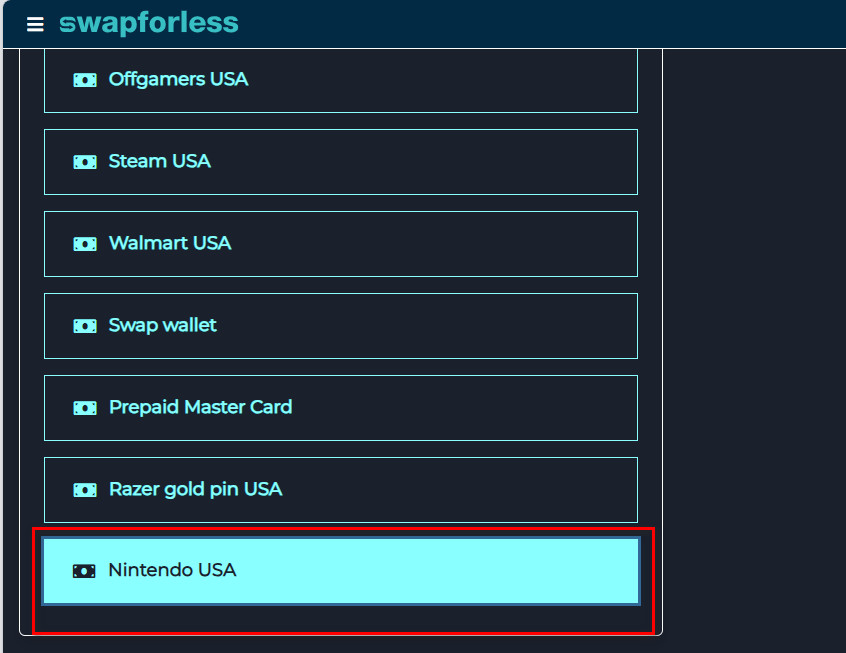
- Payeer USD to receive.
Enter the Exchange Amount: Input the amount you wish to exchange from your Nintendo credit to USDT-TRC20. - Enter the Address: Provide your USDT-TRC20 wallet address, as the exchanged funds will be sent here.
- Create the Exchange Request: Click the “Create” button to start the exchange request.
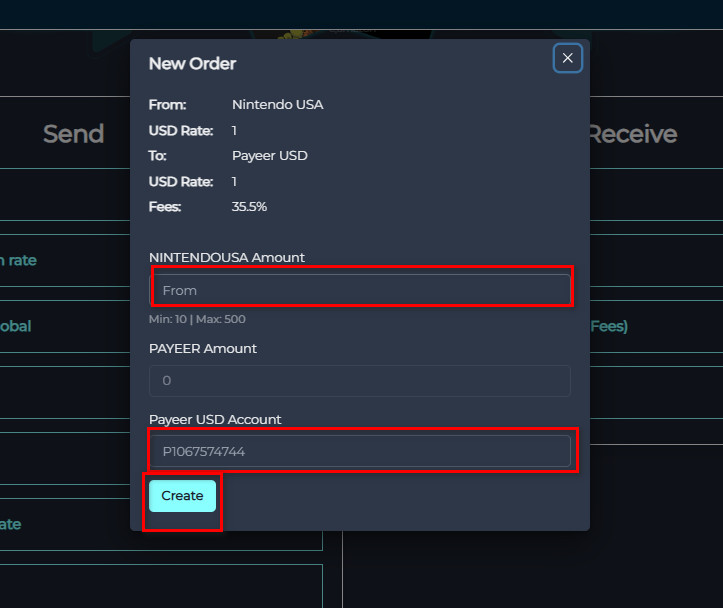
- Fill in the Order Details: You will be directed to a new page to enter the exchange details, such as the Nintendo card code. To add more cards, click the “Add Card” button.
- Complete the Exchange: After ensuring all the information is correct, click the “Send” button to finalize the order.
Notes:
- Please add Nintendo cards (US NINTENDO only) below.
- Each card code must be entered in a separate field with its value in dollars next to it.
- You can add more cards by clicking the “Add Card” button.
- This request is processed manually.
- The expected processing time for your request is within 24 hours, depending on the order volume.
- Please ensure all entered information is correct, as incorrect information may lead to the cancellation or delay of your order.
In Conclusion:
With these simple steps, your card’s value is no longer just a ticket to the gaming world.
The value has been freed from its geographical and virtual limitations, becoming a flexible financial tool in your hands, ready to be used in any transaction you choose.
 swapforless blog
swapforless blog