Got a US Nintendo eShop card or credit that you’re not planning to use anytime soon?
Instead of letting it gather dust or lose its value, you can exchange it for a flexible and useful digital asset like USDT on the TRON (TRC20) network.
This article gives you direct answers and clear steps to exchange Nintendo USA balance to USDT-TRC20 through Swapforless.
This process lets you easily move the value of your gaming credit into the world of digital finance.
What is Nintendo USA Balance?

Nintendo USA credit is simply a monetary value intended for use in the Nintendo eShop in the United States. This credit usually comes in the form of eShop Cards that you can buy from retail stores or online.
This credit is used to purchase digital games, downloadable content (DLCs), subscriptions like Nintendo Switch Online, and other products available exclusively on Nintendo platforms (like the Nintendo Switch).
The main limitation of this credit is that it’s restricted to use within the Nintendo ecosystem in the US region only. You can’t use it to buy things from other stores or exchange it directly for cash.
This is why exchanging it for a global asset like USDT is an attractive option for many.
Looking to buy a Nintendo Gift Card? If you don’t have one yet and are searching for a trusted seller, kascards is the perfect place to buy all sorts of gift cards with ease and security.
Unlock Gaming Adventures with Nintendo Cards Via kascards
What is the USDT-TRC20 Network?

This is the digital highway that your USDT travels on. The TRON network is known for being one of the fastest and most cost-effective networks.
Transaction fees (Gas Fees) on it are very low (usually just a few cents), and transactions are completed within a few minutes, making it a favorite choice for millions around the world for daily transfers.
Therefore, when you get USDT-TRC20, you own a stable digital dollar on one of the most efficient and speedy networks in the world.
Read more: USDT Networks: BEP20 vs TRC20 vs ERC20 – Choose Wisely!
Steps to Exchange Nintendo USA Balance to USDT-TRC20 Via Swapforless
Now, let’s get to the practical part to exchange balance from Nintendo USA to USDT-TRC20:
- Visit the Swapforless Website: Head to the official Swapforless site to begin the exchange.
- Log In or Create an Account: If you already have an account, log in with your details. If you’re new, you’ll need to create an account first.

- Select the Assets: From the homepage, select Nintendo usa to send
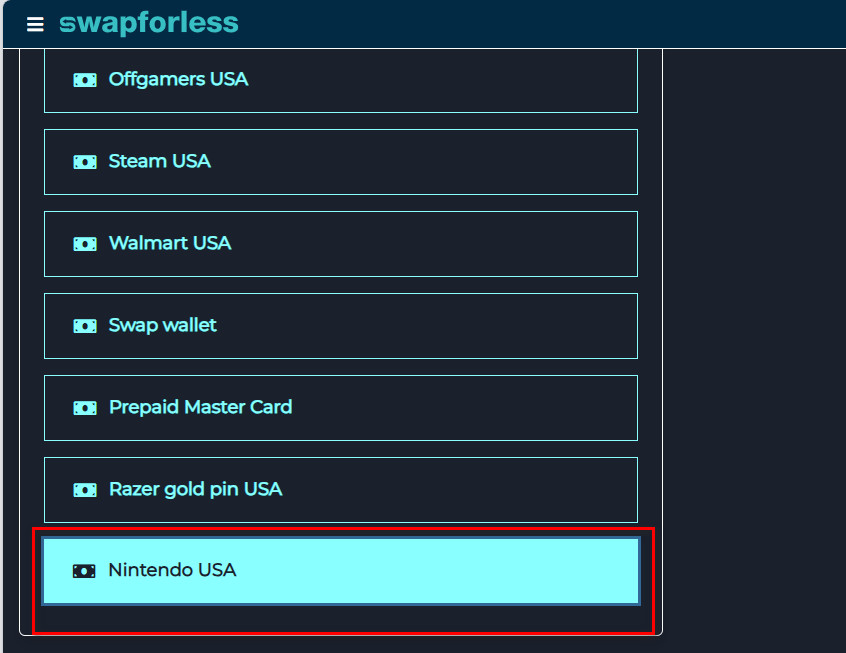
- USDT-TRC20 to receive.
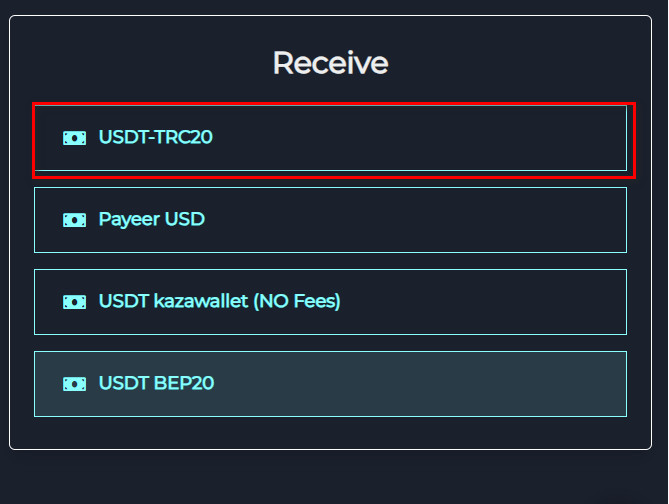
Enter the Exchange Amount: Input the amount you wish to exchange from your Nintendo credit to USDT-TRC20. - Enter the Address: Provide your USDT-TRC20 wallet address, as the exchanged funds will be sent here.
- Create the Exchange Request: Click the “Create” button to start the exchange request.
- Fill in the Order Details: You will be directed to a new page to enter the exchange details, such as the Nintendo card code. To add more cards, click the “Add Card” button.
- Complete the Exchange: After ensuring all the information is correct, click the “Submit” button to finalize the order.
Notes:
- Please add Nintendo cards (US NINTENDO only) below.
- Each card code must be entered in a separate field with its value in dollars next to it.
- You can add more cards by clicking the “Add Card” button.
- This request is processed manually.
- The expected processing time for your request is within 24 hours, depending on the order volume.
- Please ensure all entered information is correct, as incorrect information may lead to the cancellation or delay of your order.
In the End:
Ultimately, exchange Nintendo USA balance to USDT-TRC20 via Swapforless is a simple process that lets you unlock the value tied up in gaming cards and turn it into a liquid and useful digital asset.
Instead of a balance restricted to a single ecosystem, you now have a digital dollar that you can use on thousands of platforms and applications worldwide, all while benefiting from the speed and efficiency of the TRON network.
 swapforless blog
swapforless blog



