A US Roblox gift card is your ticket to dive into that world and enjoy its perks. But what if you have a card you don’t need, or you’d rather use its value for something outside of gaming?
We’ll take a detailed look at how you can exchange Roblox USA balance to USDT-TRC20 via Swapforless, turning your gaming balance into a global digital asset you can use with total freedom.
What is Roblox USA Credit?

Roblox USA credit is a balance added to a Roblox account in the US store. It’s loaded up using special gift cards with specific dollar amounts like $10, $25, or $50. This credit is then used to buy the official in-game currency, “Robux,” which lets players buy custom items, new avatars, upgrades, and tools to enhance their gaming experience.
With Robux, players can customize their avatars, buy exclusive in-game items, and access special experiences and features. It’s the fuel that powers your creativity and appearance inside the Roblox universe.
You can’t use Robux or the gift card’s value to buy anything in the real world. Additionally, Roblox USA cards are geographically restricted, meaning they are designed for use with US accounts only. If you’re outside the United States or simply want to use this monetary value for other purposes, you need a way to exchange it.
Why Choose Swapforless for This?

This is where Swapforless comes in as a platform specializing in unlocking your restricted balances. Simply put, it takes a hard-to-use balance, like a Roblox gift card, and exchanges it for a flexible and useful digital asset, like USDT, which you can use globally.
Instead of having a balance you can’t take advantage of, the platform gives you the ability to turn it into another form of value that you actually need.
In this way, it helps you reshape the value of your own assets, moving them from the virtual gaming world to the world of liquid digital assets, putting complete power and freedom in your hands.
Steps to Exchange Roblox USA Balance to USDT-TRC20 via Swapforless
Here are the steps to exchange balance from Roblox USA to USDT-TRC20 via Swapforless:
- Log in to your Swapforless account: Start by visiting the official platform website and logging in. If you don’t have an account, the sign-up process is quick and only takes a few minutes.
- From the homepage, select Roblox usa to send
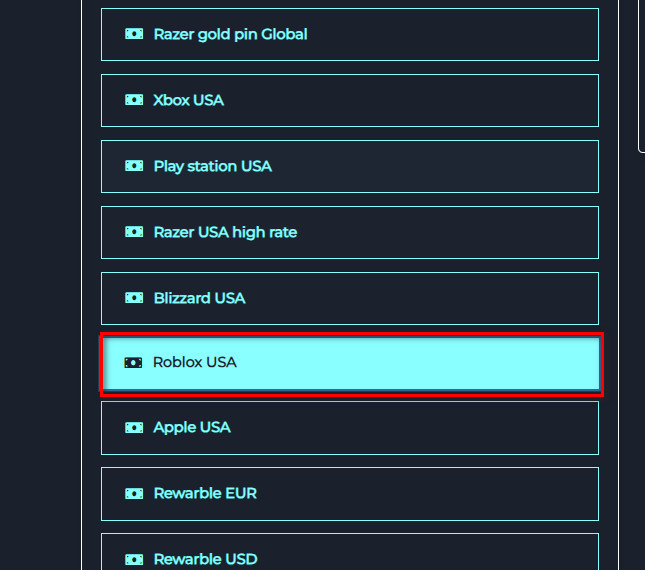
- USDT-TRC20 to receive.
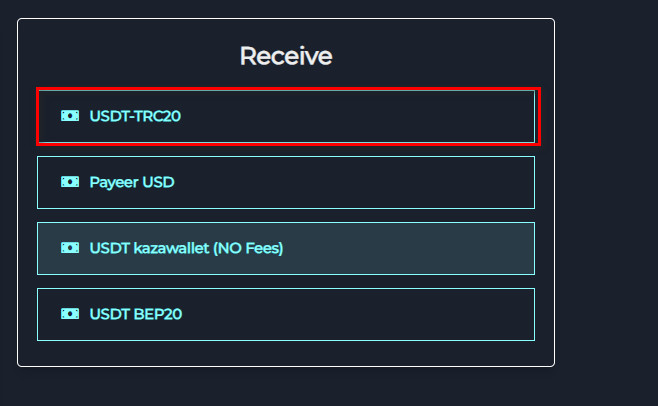
- Enter the exchange amount: Enter the amount you wish to exchange from your Roblox USA balance to USDT-TRC20.
- Enter the address: Provide your USDT-TRC20 wallet address, as the exchanged funds will be sent to this number.
- Create the exchange request: Click the “Create” button to start the exchange request.
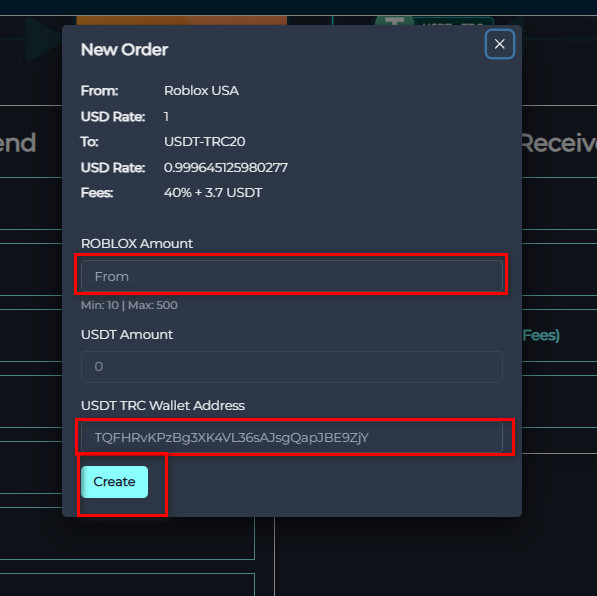
- Fill in the order details: You will be directed to a new page to enter the exchange details, such as the Roblox card’s code.
- Complete the exchange: After ensuring all the information is correct, click the “Send” button to complete the order.
Notes:
- Please add Roblox USA cards (US Roblox USA only) below.
- Each card’s code must be entered in a separate field with its value in dollars next to it.
- You can add more cards by clicking the “Add Card” button.
- This request is processed manually.
- The expected processing time for your request is 24 hours, depending on the order volume.
- Please ensure all entered information is correct (incorrect information may lead to the cancellation or delay of your order).
In the End:
Completing this process means you’ve broken past the boundaries of the gaming world. Your card’s value is no longer just credit for buying virtual items; it has become a real financial tool in your hands.
You’re now managing not just your in-game character, but your own financial assets with complete freedom.
 swapforless blog
swapforless blog



