Our distinctive platform swapforless provides diverse services, enabling individuals to transfer between all electronic banks, as well as buy and sell cards. All these transactions are conducted exclusively through swapforless.
In this article, we will delve into how to transfer from Swap wallet to Swap wallet. Additionally, we will discuss the swapforless wallet in general, guide you on creating an account on the website, and provide you with a wide range of information. Stay tuned.
Overview of the Swap wallet

Swap Wallet is an innovative digital wallet aimed at facilitating digital currency exchange operations easily and securely.
Swap Wallet gives users the ability to securely store digital currencies and make direct and efficient currency exchange transactions between different currencies.
Swap Wallet features a simple and user-friendly interface, making it suitable for beginners and professionals alike. With the advanced security mechanisms employed by Swap Wallet, users can eliminate worries about the safety of their digital funds.
Overview of swapforless Website Functionality
swapforless is an innovative digital currency exchange platform that enables users to exchange digital currencies easily and at low rates.
This platform provides an opportunity for investors and traders to access exchange markets quickly and at a low cost, thereby increasing access to liquidity and enhancing the trading experience for users.
swapforless features a user-friendly interface and fast execution, making it a destination for many traders and investors in the digital currency field.
Thanks to its outstanding services and competitive rates, swapforless is considered a reliable destination for efficient and reasonably priced digital currency exchange.
You may be interested: Through swapforless website, you can send to 7 digital wallets.
How to transfer from Swap wallet to Swap wallet
Before initiating any transfer, you must create an account on the swapforless website.
Once you have created the account and logged in, you will see the transfer icon, labeled as “Exchange,” on the left or right side of the website interface.
- Visit the Swapforless Website: Go to the official Swapforless website to begin the conversion.
- Log In or Create an Account: If you have an account, log in with your credentials. If not, you will need to create a new one first.
- Select the Balances: From the homepage, select Swap wallet to send
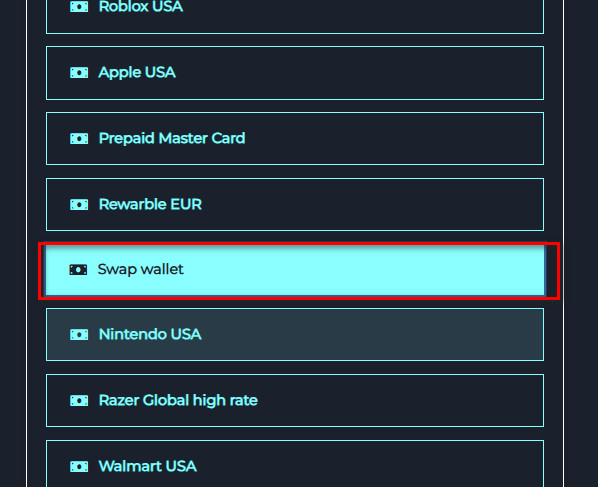
- Select Swap Wallet to receive.

- Enter the Amount: Input the amount you wish to exchange from Swap wallet to Swap wallet.
- Enter the Address: Provide your Kazawallet wallet address, as the converted funds will be sent to this address.
- Create the Exchange Request: Click the “Create” button to initiate an exchange request.
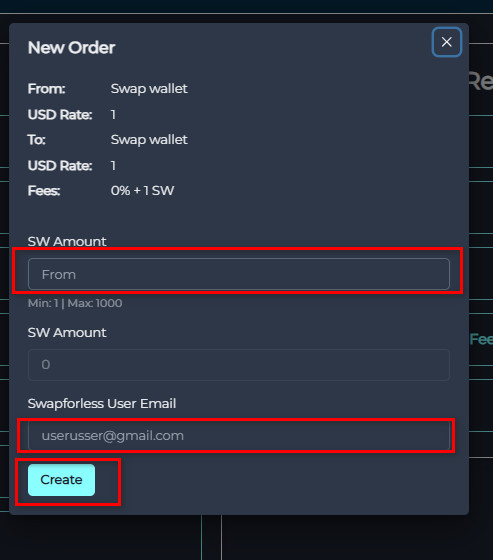
- Complete the Exchange: After ensuring all information is correct, click the “Send” button to finalize the order
Advantages of the swapforless website:
There are several points that distinguish the Swap website from others, including:
- Facilitating transfers between electronic banks and making them stable and secure.
- Providing trust and security to users, ensuring the rights of both the sender and the receiver.
- Supporting both Arabic and English languages.
- Being available 24/7 for transactions at any time.
- Having a user-friendly interface, free from complexity, making it simple for users of all ages to navigate.
- Charging a simple and logical commission compared to others.
- Constantly providing new updates.
- Offering various quantity-based promotions from time to time
Follow swapforless on Telegram here, and on Facebook here.
And thus, we have reached the conclusion of our article on transferring from Swap wallet to Swap wallet via the swapforless website. We have learned about the Swap website, its advantages, and its dedicated wallet with its benefits.
If you wish to carry out this transfer or any other transaction on the website, you simply need to log in through its official link.
Share your thoughts on the distinctive Swap website. If you encountered any issues with the transfer process, feel free to leave a comment on the official swap link or contact the customer support department.
 swapforless blog
swapforless blog



