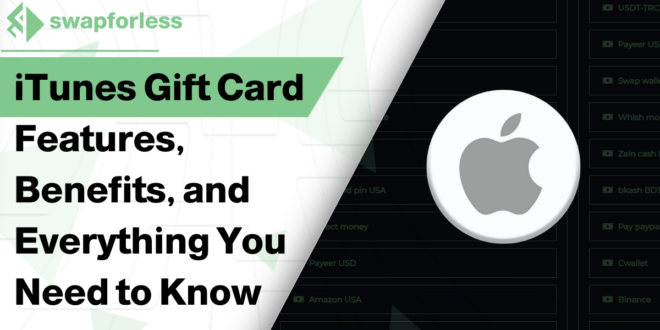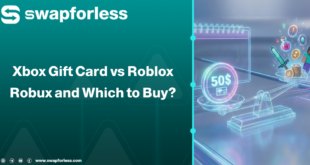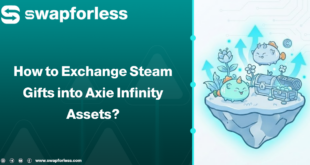iTunes Gift Cards are one of the most popular gift cards in the world, allowing users to purchase music, movies, books, apps, games, and more from the Apple App Store.
iTunes Gift Cards offer a number of benefits, including ease of use, wide availability, and a wide variety of content to choose from. In this article, we will explore everything you need to know about iTunes Gift Cards, including their benefits, features, and how to use them easily and safely.
What is iTunes cards?

iTunes gift cards are a type of gift card that can be used to purchase digital content from Apple’s online store, which includes music, movies, books, apps, games, TV shows, and more.
The cards are available in a variety of sizes and ranges, and can be purchased for $10 USD or more. The ranges are from $10 to $100 USD.
Benefits of Using iTunes Gift Cards

iTunes Gift Cards offer a number of benefits to users, including:
- Ease of use: Cards can be purchased at local retail stores or online and can be easily used to purchase your favorite content.
- Wide variety: The Apple App Store offers a wide variety of digital content, including music, movies, books, apps, games, TV shows, and more.
- Security: iTunes Gift Cards allow users to shop securely, as they can avoid the risks associated with online shopping.
How to Buy iTunes Gift Cards
You can buy an iTunes gift card from the Apple Online Store or any other store that sells iTunes gift cards.
To buy an iTunes gift card online:
- Open your web browser and go to the iTunes website.
- Search for the “Buy Gift Cards” section.
- Select the value of the card you want to buy.
- Choose your preferred payment method and follow the steps to complete the purchase.
After purchase, you will be able to use the 16-digit code on the card to add funds to your iTunes account. Note that the balance on your iTunes account can be used to purchase apps, games, movies, music, books, and TV shows.
You may be interested in: How to use an iTunes gift card to purchase content
Once you have an iTunes gift card, you can use it to purchase your favorite content from the Apple App Store. To do this, follow these steps:
- Open the App Store app on your iPhone, iPad, or computer.2. Select the item you want to purchase, such as a song, book, or app.3. Tap the Buy button, and you will be taken to the checkout page.4. Select “Use gift card or iTunes credit” as your payment method.5. Enter the card code from the back of the card, then tap “Use.”6. Verify that the amount being paid is the amount you want to pay, then tap “Confirm Purchase.”
How to Use an iTunes Gift Card to Give Gifts

iTunes gift cards can also be used as gifts for friends and family. The cards can be purchased and sent via email, text message, or regular mail.
To redeem the gift, the recipient must open the email, text message, or regular mail and follow the steps in the message to redeem the gift and add it to their account balance.
When you receive an iTunes gift card as a gift, you can use it to top up your iTunes account using the code on the card. To redeem the card, follow these steps:
- Scratch the card to reveal the 16-digit code on iTunes gift card
- Open the iTunes app on your iOS device or computer.
- Select “Store” from the top menu of the app or from the side menu in the desktop version.
- Select “Redeem Gift” and enter the gift code from the card.
- Click “Redeem” to activate the card and top up your iTunes account.
Once you have done that, you can use the available balance in your iTunes account to purchase apps, games, movies, music, books, and TV shows.
Here are some additional tips for redeeming iTunes gift cards:
- If you are redeeming a gift card from a different country, make sure that your iTunes account is set to the same country.
- If you are redeeming a gift card that has expired, you may be able to contact Apple support to have it reactivated.
- If you are having trouble redeeming a gift card, you can contact Apple support for assistance.
iTunes Gift Card Balance and Account Management
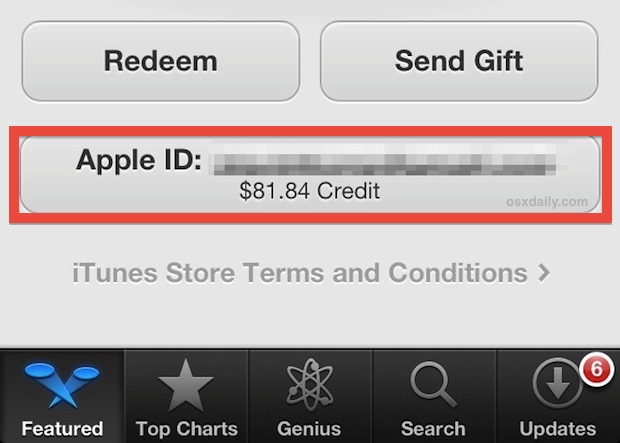
Security should be your top priority when managing your iTunes account. You can perform many important tasks with your account, such as checking your account balance, updating your payment and address information, and managing your subscriptions to Apple’s digital services.
To avoid any problems, the following tips can help you:
- Change your password regularly and do not share it with anyone else. It is also recommended to use a strong and complex password.
- Beware of fraudulent emails and unknown content on the internet. Do not click on links or download files that you are not familiar with, especially if they are sent to you via email or text message.
- Using antivirus and malware software can help protect your personal device from cyber attacks.
- You can add different payment methods to your iTunes account, such as credit cards and gift cards. You can also update this information at any time.
- You can manage your subscriptions to Apple’s digital services and cancel them at any time. You can also add new subscriptions to your iTunes account.
Other uses for iTunes gift card credit
You can use your iTunes card balance to convert it to one of your digital accounts or electronic wallets, such as PayPal, Payeer, and more. But how do you do that?
By visiting the swapforless website, you can use your iTunes card balance. But let’s learn more about this website.
swapforless
swapforless is a platform that aims to simplify financial transactions and digital currency conversions between electronic banks easily and quickly.
In addition, the platform offers a service for buying and selling cards online quickly and with high credibility.
Users can complete all exchange processes easily by simply logging in and creating an account on the website.
This site is distinguished by being one of the best sites specialized in financial transfer operations and other card and digital currency purchase and sale operations, as it provides a wide range of all types of transfer operations, in addition to a reduced commission, high technical support and security. Therefore, this site has gained great fame since its inception.
How to withdraw iTunes card balance and exchange it to any account via swapforless
Initially, this stage consists of two basic steps, namely the sending and receiving processes.
First, you need to go to the swapforless website and select the type of exchange from iTunes to any e-currency you want.
A pop-up window will appear, asking you to enter your card information and the amount you want to exchange. It will also tell you the amount of the commission deducted as a result of this exchange. This completes the first stage, which is exchanging the required value from the package to the accounts of the [swapforless] website.
After that, a new window will appear asking you to enter the exchange information again from the accounts of the swapforless website to the digital wallet you have chosen.
At the end of each process, you will receive an email from the [swapforless] website confirming the details of the transaction.
Notes:
- This order is processed manually.
- The estimated processing time for your order is 1-6 hours, depending on the size of the order.
- Please make sure that all of the information you entered is accurate. (Incorrect information may result in the cancellation or delay of your order.)
Finally
It is fair to say that an iTunes gift card is a great way to enjoy a variety of digital content, and it offers users many benefits. This article has explained how to use the card easily and securely, and has highlighted the benefits that can be enjoyed through its use. Therefore, if you are looking for a way to enjoy fun digital content easily and securely, then this card is the perfect choice for you.
Sincerely, swapforless blog Team
 swapforless blog
swapforless blog