Are you looking for an easy and secure way to buy the digital currency USDT-TRC using your PayPal balance?
Are you searching for high speed and credibility in transferring from PayPal to USDT?
You’ve come to the right article!
In this article, you will learn about the features of the swapforless website, how to convert from PayPal to USDT in detail, as well as the terms and conditions that govern both the sender and the recipient on the site.
Transferring from PayPal to USDT using swapforless
Information about PayPal

It is an electronic wallet alternative to traditional paper currencies and is a system for sending and receiving digital currencies over the internet with a high level of credibility.
It has become widely used by millions of people in various regions around the world, and it can be easily transferred to any other wallet. In addition, PayPal can be easily funded, and its transfer operations are characterized by relatively low fees, which vary depending on the type of account used and the nature of the sending and receiving transactions.
Having a PayPal account requires only an email address and a credit card, making it very easy to own a PayPal account and benefit from it in various financial transactions.
Read Also: The mechanism for transferring from Razer Gold to PayPal in the simplest and fastest way
Overview of the USDT Currency
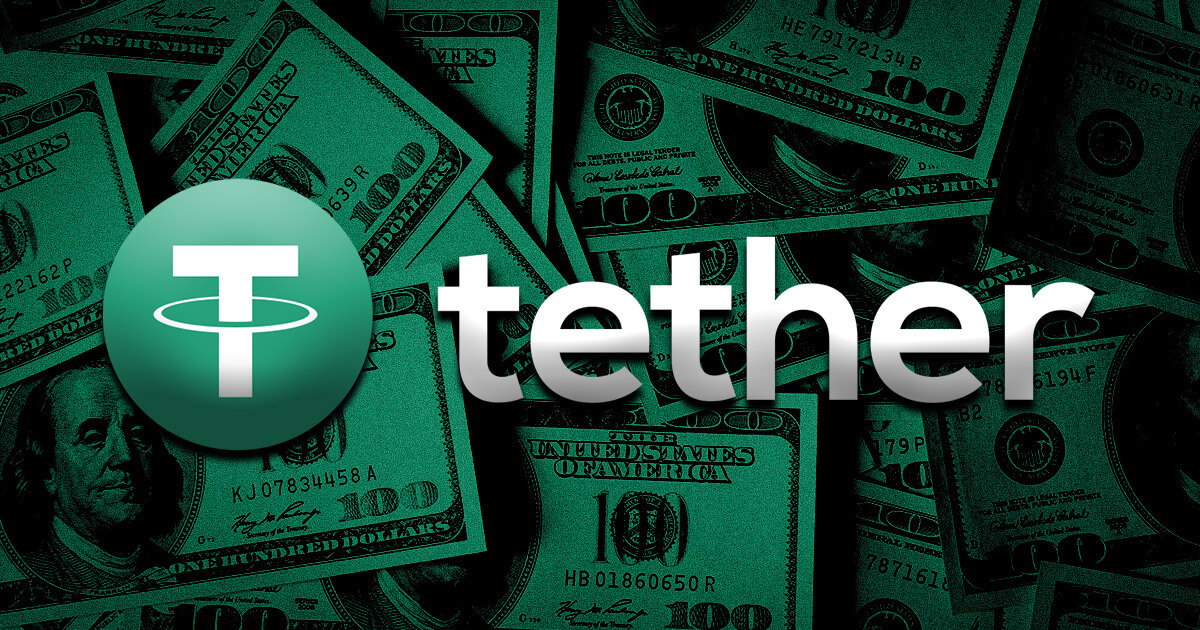
It is a digital currency also called Tether, and it is a stable digital currency for a long time. It has several unique characteristics that make it the most traded currency worldwide. One of its most distinctive features is its stability, which is compatible with the stability of the US dollar. Therefore, this currency is traded on many cryptocurrency exchanges and markets.
It is available on several blockchain platforms, which makes it exposed to some risks. However, by carefully examining the details of this currency and how to deal with it and trade it, all possible problems can be avoided.
Read Also: What is cryptocurrency trading and how to benefit from it in 2024?
Function of the swapforless Website
In fact, the Swapforless website is an electronic brokerage site, established by a distinguished team of programmers and designers. It has been designed with a simple and straightforward interface that allows the customer to interact with it smoothly and without any complications.
One of the main functions of the website is to facilitate the process of switching between packages, in addition to switching operations between electronic banks. Of course, all of these services are provided for a competitive and well-thought-out commission fee. Moreover, the work on the site is characterized by complete credibility and the completion of the switching operations with the necessary speed.
Read Also: swapforless wallet: the essential services for freelancers in 2024.
Mechanism of transferring from PayPal to USDT using swapforless
Follow the steps below to complete the transfer process smoothly and without any obstacles:
- First of all, you need to have an account on swapforless. If you already have an account on the swapforless website, proceed directly to the next step.
- Now you need to choose from the list of first wallets, which is titled “send,” what you want to transfer, and here we will specify the PayPal account.
- After that, from the “receive” list, choose the wallet to which you want to transfer, so we will specify USDT-TRC.
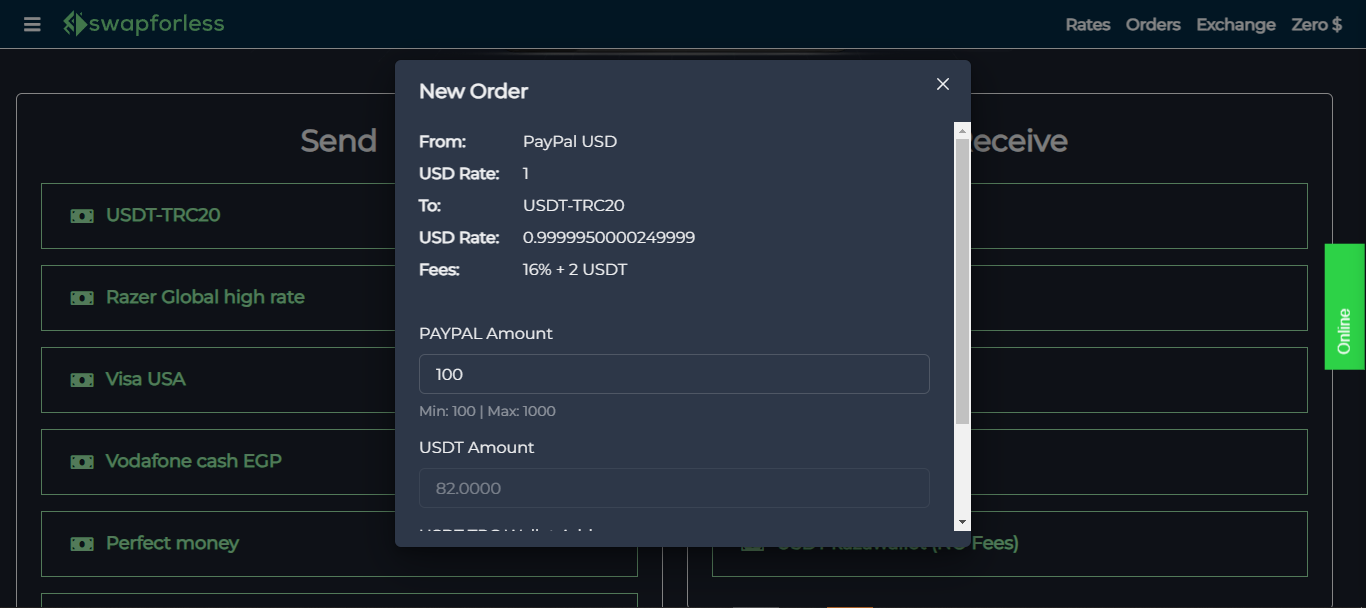
- Next, a pop-up window will appear containing some fields that you need to fill out, such as adding the amount of PayPal currency to be transferred.
- You can add an amount ranging from ten to one thousand PayPal as a maximum.
- In return, the site will show you through this window the equivalent value of the amount you entered from PayPal to USDT, along with the commission fee and its value (15% + 1 USDT-TRC).
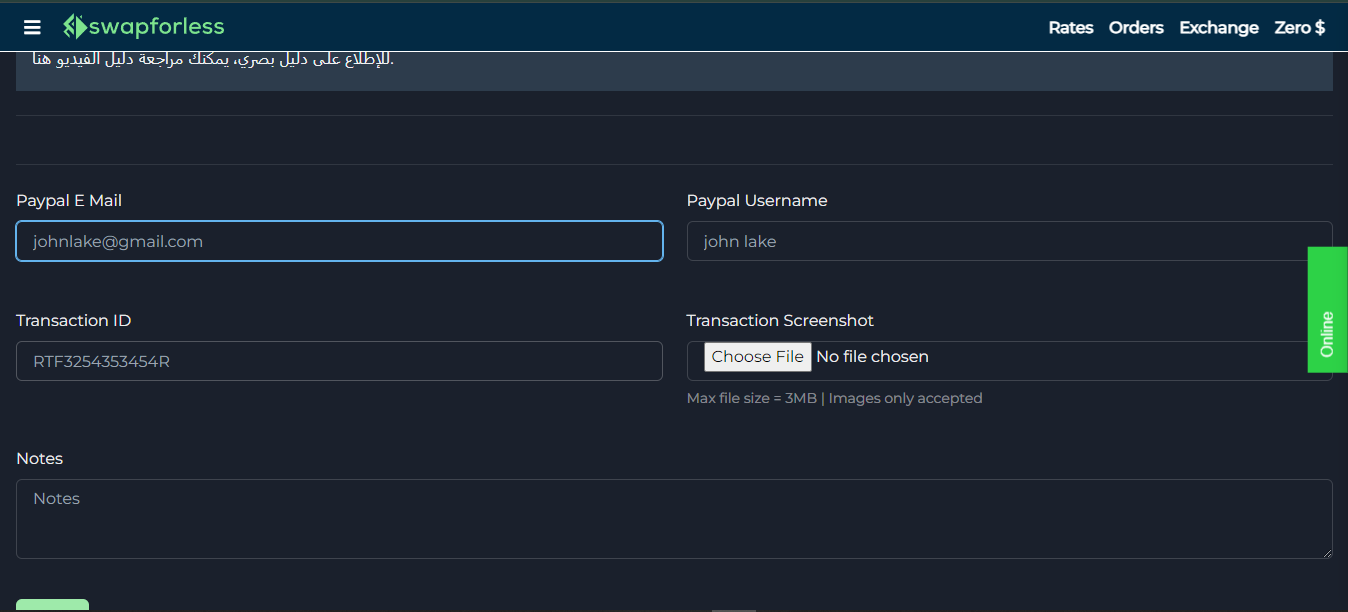
- Note that as of the date of publication of this article, there may have been changes to it by the time you read the article, so it is necessary to refer to the official website.
- After that, you need to add the account to which you want to transfer, which is specific to USDT-TRC, and it may belong to you but you want to transfer from one wallet to another.
- Then, when you press the “create” word, you will be shown details about the transfer process you made, and the transfer may take a maximum of one full day or a minimum of one hour.
Features of swapforless Website
The swapforless website has several features, the most important of which are:
- Finding simple ways to facilitate the process of sending and receiving money.
- Buying and selling cards for digital currencies through the site.
- Switching from one currency to another or from one bank to another easily, like transferring from PayPal to USDT-TRC using swapforless.
- A very secure and trusted bank to hold digital currencies for customers.
- On the other hand, the site takes a suitable commission for all individuals who want to trade digital currencies, in addition to the offers provided from time to time by the site.
- Having multiple methods for switching between currencies or between banks. Ease of access to it either through its official website swapforless or through its page on Facebook or via Telegram.
With that, we have reached the end of today’s article after discussing the process of transferring from PayPal to USDT using swapforless. We added detailed information about the site and the wallets in general, and finally, don’t forget to verify the accuracy of the personal data you added to the site to benefit from it correctly. Also, we must remind you of the necessity of reviewing the transfer request using Swapforless to ensure the completion of the transfer process accurately and without any errors. If you need assistance, do not hesitate to contact our support team to provide you with the information you need.
 swapforless blog
swapforless blog



