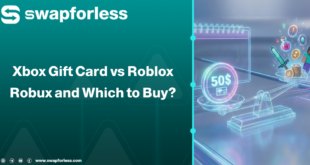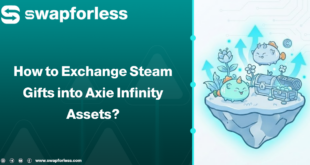Certainly, the talk about online work has increased in your social circle, and you’re not sure where to start? Are you a college student looking for daily income? Even if you’re employed, are you seeking an additional monthly income? If so, you’re in the right place. In this article, we’ll introduce you to the famous Russian site for performing small tasks known as SOCPUBLIC. The site gained popularity rapidly due to its remarkable success in a short period.
Through this site, you can start making money online from home, using just your phone! This is achieved by performing small services and other available earning methods on the site, which we will discuss today.
What is SOCpublic?

It is a famous Russian profitable site for performing small and simple tasks in exchange for the Russian ruble.
This site is one of the best online earning sites due to its numerous and diverse tasks.
In addition, task prices are very good, ranging from fractions of one ruble to 300 rubles, depending on the task’s difficulty.
This has made it an excellent source of income for beginners in the field of online work, especially those looking for sites to perform simple tasks without complications.
How to Use SOCpublic?
First, click on the three lines at the top right of the screen, and the following menu will appear:
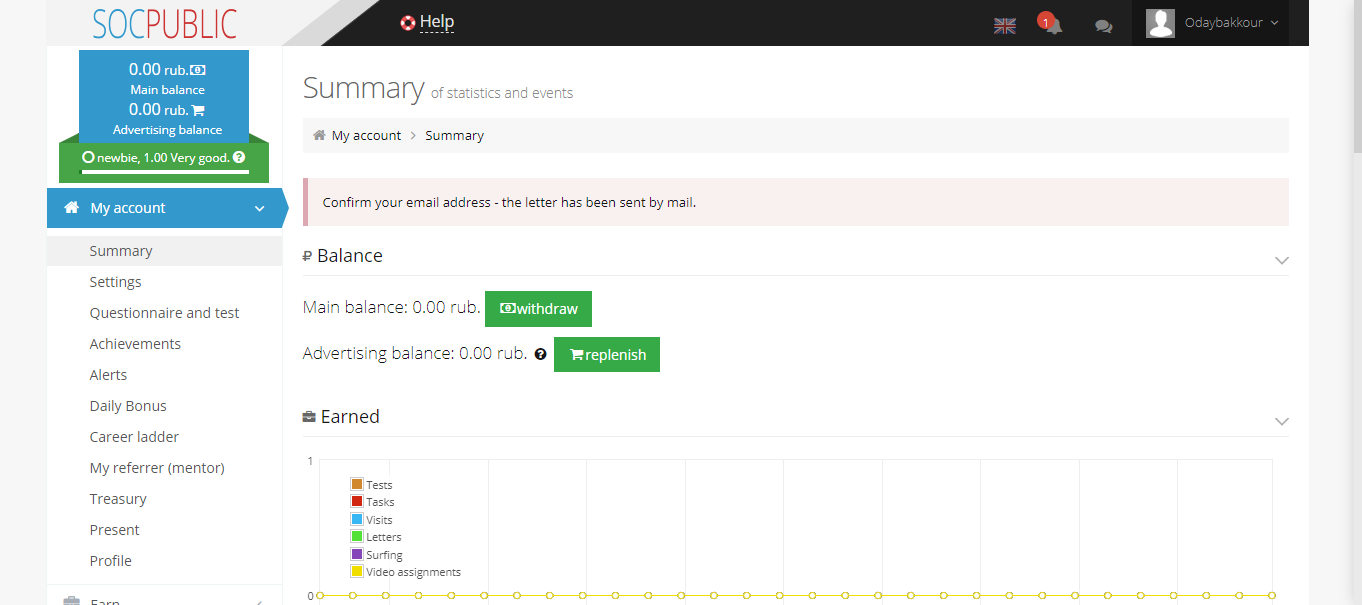
- My Account: Here, you can edit your personal account information as desired. You can also view your balance and level on the site.
- Earn: This section allows you to browse the available small tasks on the site, choose ones that suit you, and start earning.
- Ads: This section is essential for task sellers. You can showcase your services here for a specific amount and wait for customers.
- Referrals: Here, you can see the number of people who signed up on the site through your referral link. The site also allows you to earn a certain percentage from them for each completed task.
- Support: Use this section to communicate with the site’s support team in case of any issues.
- Finance: This is the main section where you can withdraw from or deposit into the site if you are a service seller.
SOCpublic Rewards
The site offers periodic rewards. To check if rewards are available, follow these steps:
- From the homepage, click on My Account.
- Then click on the safe, and the box will appear.
- If the box is available, simply click “Open the box,” and you’ll receive your gift.
- You can also check the remaining boxes by clicking on the blue arrow on the right and see if they are available.
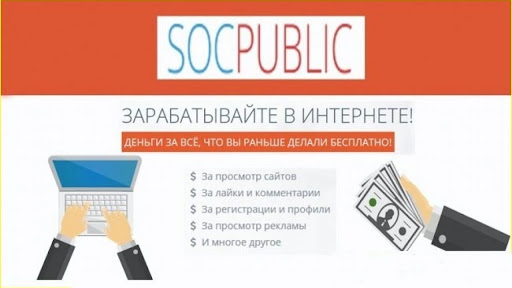
Earning from Tasks on SOCpublic
Now that we have covered the basics of this famous site, let’s start executing tasks and earning from the site. Follow these steps to get started:
- Go to the options menu and click on Earn.
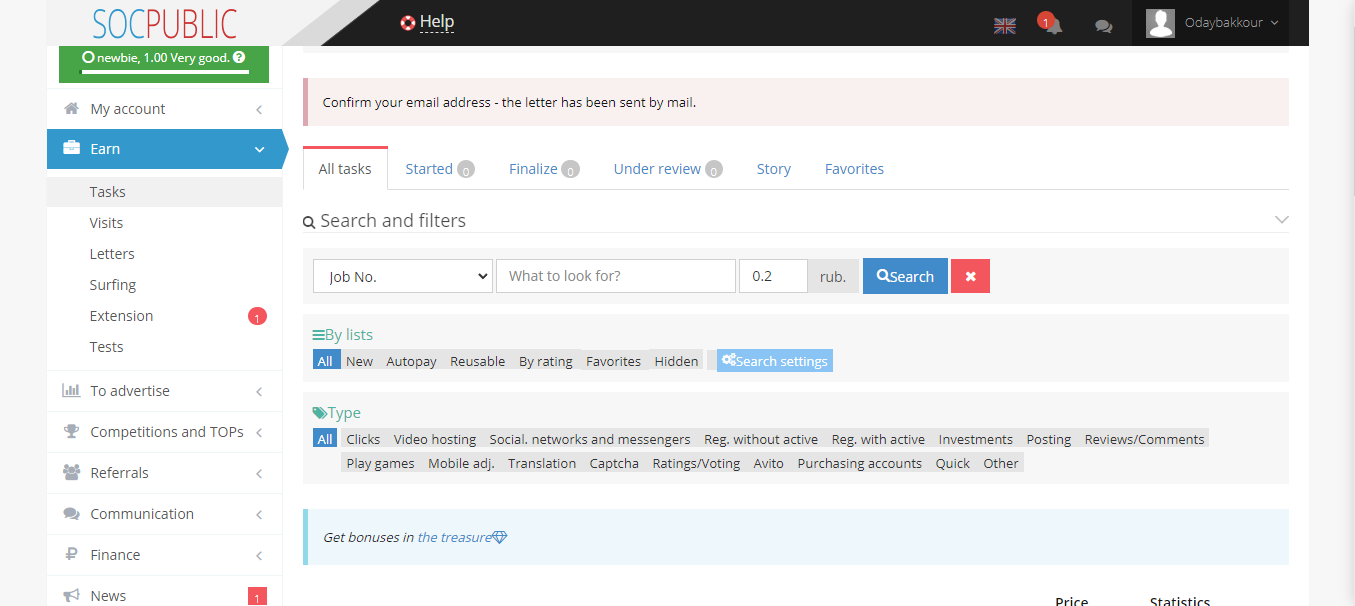
- Here, you have options to earn either through tasks or by visiting websites. However, tasks remain the better option as they provide higher income in less time compared to browsing websites.
- Click on Tasks, and you’ll see a large and diverse range of tasks with the price for each task.
- To search for tasks of a specific type, click on “Search and Filters.” A large set of categories will appear; choose what you want.
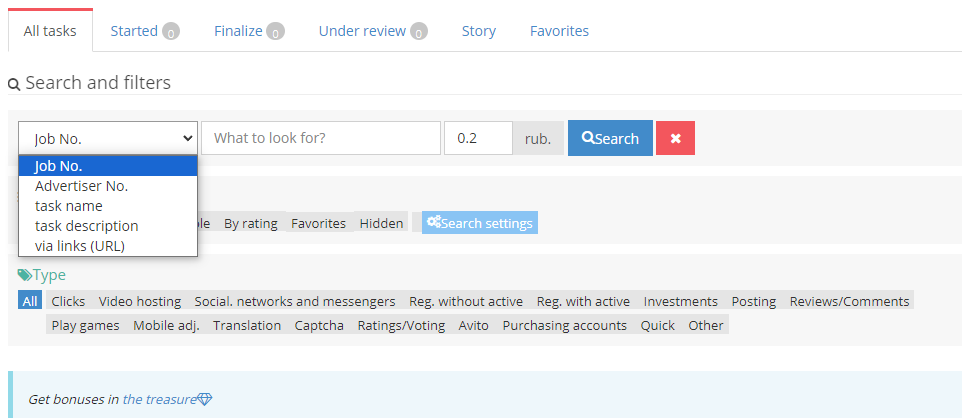
- Then click on Search, and all tasks related to that category will appear.
- Click on the task you want to execute, and the task description, along with what you need to submit to complete it, will be displayed.
Read Also: Making money from link shortening: Learn about the top 3 ways to make money online
Explanation of Executing Some Tasks on SOCpublic
In our endeavor to make our article comprehensive and informative, let’s explain the execution of some tasks on the SOCpublic website for you to complete them and earn profits.
- Task: Subscribe to a Telegram ChannelFor example, we have a task here to subscribe to a Telegram channel for 2 rubles. You can complete it in just a minute or two and receive your earnings. You can access the task by clicking here.
- Task: Downloading ApplicationsAnother task involves downloading and installing three mobile applications for 30 rubles. All you need to do to complete the task is to download the apps through the provided links in the task description and send a screenshot to the client.
- Task: Register on a WebsiteThis type of task is one of the simplest on the site. All you need to do is log in to the mentioned website, register a real account, and send the account name and a screenshot to the client to confirm the registration process.
- Task: Subscribe to a YouTube ChannelOne of the easiest tasks involves subscribing to a YouTube channel. Simply enter the YouTube channel, subscribe easily, and then send your username and a screenshot to the client.
Important Note: Users cannot upload screenshots to clients as they are.
They must convert them into links and upload them online through popular websites.
We recommend two free and easy-to-use websites for this purpose:
- The first famous website for image uploading: imgbb.com
- The second website for image uploading: 0zz0
What is the Task Evaluation Service Provided by SOCpublic?
Perhaps one of the most important services provided by the developers of the SOCpublic website is the task evaluation service. This service holds great significance for those working on the site. In brief, this service allows you to assess the credibility of the task owner when it comes to payment. After numerous scam incidents on the site, especially from the clients (task sellers), this service became a necessity. It helps users determine the trustworthiness of the task owner in terms of payment, as some sellers do not pay users even after providing evidence of task completion. With the task evaluation service, it becomes easier to distinguish between honest tasks and fraudulent ones on the site.
How to Withdraw My Balance from SOCpublic?
To withdraw the earnings you’ve achieved on the SOCpublic website, you need to follow these steps:
- Go to settings and confirm your phone number.
- Enter the address and type of the wallet to which you want to withdraw. We’ll discuss the e-wallets supported by the site in the next paragraph.
- To enter the wallet, click on account settings, and you’ll see the e-wallets with their commission and the minimum withdrawal limit.
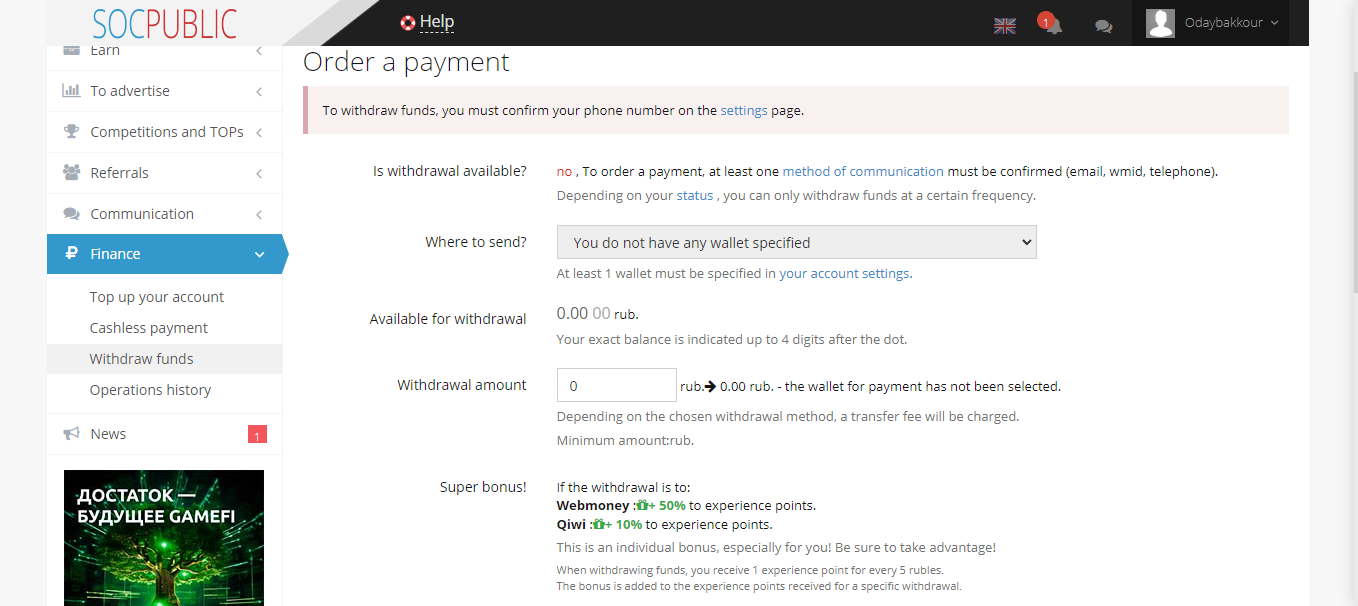
Withdrawal via E-Wallets on SOCpublic
Finally, let’s talk about the payment and withdrawal methods provided by this popular SOCpublic site. Payment methods on the site vary, and the minimum withdrawal limits differ depending on the user’s chosen payment method. It’s worth mentioning that the minimum withdrawal limit on the site is not fixed; it is primarily linked to the points or levels the user reaches.
For example:
- Payeer E-Wallet: Minimum withdrawal is 50 rubles every two days when reaching level fifty, and it has an 11% commission on each withdrawal.
- WebMoney E-Wallet: A better alternative to Payeer, with a lower commission of only 2.5% and a minimum withdrawal of 11 rubles when reaching level fifty.
- Other supported e-wallets on SOCpublic, such as Yendex Money, Qiwi, and Perfect Money.
With this, we have reached the end of our article. We covered all the information you may need to start earning money from the SOCpublic site. We explained withdrawal limits, withdrawal methods, task execution mechanisms, and other necessary information to make your work on this site easier. We hope our dear readers will share their opinions on this site after trying it, and we also welcome recommendations for other websites specializing in online earnings that are worth trying.
 swapforless blog
swapforless blog